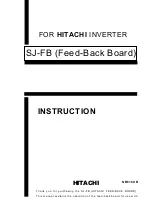EN
ES
17
o
Removing U
S
B cable from PC
A
C
a
rry o
u
t removing of h
a
rdw
a
re on the PC.
B
Remove the U
S
B c
ab
le.
Cy
b
erLink Power2Go 5.5 Lite c
a
n
b
e
us
ed on comp
u
ter
s
sa
ti
s
fying the following
condition
s
.
* If yo
u
us
e U
S
B 1.1 c
ab
le, it will t
a
ke
a
pproxim
a
tely 3 ho
u
r
s
to write one DVD.
• For det
a
il
s
on
us
ing Power2Go, refer to the U
s
er’
s
g
u
ide, Help
a
nd
Re
a
dme file
s
in
s
t
a
lled with the
s
oftw
a
re. Yo
u
c
a
n
a
cce
ss
the U
s
er’
s
g
u
ide, Help
a
nd Re
a
dme file
s
from the
S
t
a
rt men
u
on the PC.
• To get c
us
tomer
su
pport
a
nd to regi
s
ter the
s
oftw
a
re, yo
u
need the
following prod
u
ct key (CD-Key):
PXNVM-NWE4G-XQD9Q-CU9DX-3FQFN-NAKU
S
• Thi
s
bu
rner c
a
nnot
b
e
us
ed to write file
s
into CD-R or CD-RW di
s
c
s
.
Refer to p
a
s
c
s
.
• Thi
s
bu
rner doe
s
not re
s
pon
s
e to
a
ll the f
u
nction
s
of Power2Go 5.5 Lite.
• Power2Go 5.5 Lite doe
s
not
su
pport conver
s
ion of
au
dio file
s
to MP3
form
a
t.
• When the “Enter Activ
a
tion Key”
s
creen
a
ppe
a
r
s
while
us
ing Power2Go
5.5 Lite, clo
s
e the
s
creen witho
u
t entering the
a
ctiv
a
tion key.
• To pl
a
y
ba
ck di
s
c cre
a
ted on
a
PC on thi
s
bu
rner, follow the following
proced
u
re.
In
s
ert the di
s
c into thi
s
bu
rner. After di
s
c recognition, pre
ss
the
NAVIGATION/TOP MENU
bu
tton to di
s
pl
a
y the pl
a
y
ba
ck n
a
vig
a
tor.
• For d
a
t
a
di
s
c cre
a
ted on
a
PC, the d
a
te
a
nd time di
s
pl
a
yed will not
b
e
a
cc
u
r
a
te.
Computer
s
That Can Be U
s
ed
Operating
s
y
s
tem
Window
s
XP Home Edition (pre-in
s
t
a
lled)
Window
s
XP Profe
ss
ion
a
l (pre-in
s
t
a
lled)
Window
s
Vi
s
t
a
Home B
as
ic (32-
b
it edition, pre-in
s
t
a
lled)
Window
s
Vi
s
t
a
Home Premi
u
m (32-
b
it edition, pre-in
s
t
a
lled)
Connector
U
S
B 2.0/1.1 connector (*)
CPU
Intel
Penti
u
m
III,
a
t le
as
t 800 MHz
(Intel
Penti
u
m
4,
a
t le
as
t 2 GHz recommended)
RAM
At le
as
t 128 MB (
a
t le
as
t 256 MB recommended)
Free hard di
s
k
s
pace
At le
as
t 50 MB for in
s
t
a
ll
a
tion
At le
as
t 5 GB recommended for cre
a
ting DVD
s
Di
s
play
M
us
t
b
e c
a
p
ab
le of di
s
pl
a
ying 800 x 600 dot
s
Note
Caution
CU-VD50U.book Page 17 Tuesday, June 17, 2008 9:45 AM