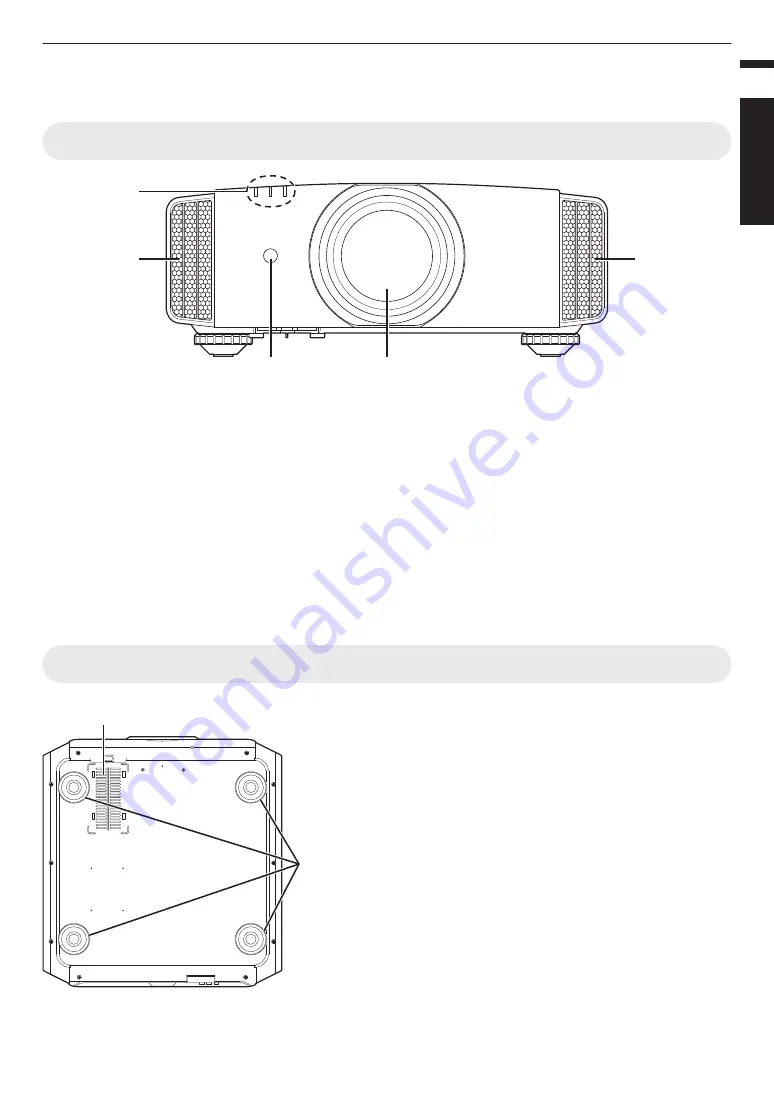
Controls and Features
Main Unit - Front
.
AB
C
D
E
E
A
Lens
P
This is a projection lens. Do not look through the lens
while an image is projected.
0
For
O
, the lens is sold separately.
B
Lens sheet
P
The lens comes attached with a protective sheet when
you purchase this product.
C
Remote Sensor (front)
Please aim the remote control (sold separately) at this
area when using it.
* There is also a remote sensor at the rear.
D
Indicator
Refer to “Indicator Display on the Main Unit”p. 52.
E
Exhaust vent
Warm air is discharged to cool down the internal
temperature.
Do not block the vents.
Main Unit - Bottom
F
Inlets (at 3 points on the rear/bottom)
The inlets take in air to cool down the internal temperature.
Do not block or prevent the outflow of hot air. Doing so may cause
the unit to malfunction.
* There are two inlets on the right and left sides at the rear of the unit.
G
Foot
The height and angle of the projector can be adjusted by turning the
foot. (0 to 5 mm) (p. 18)
When the foot is removed, it can be used as the mounting hole to
fix the unit on the base.
F
G
11
Getting Started


























