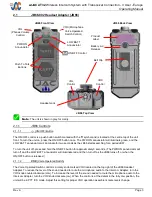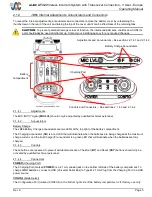wiJAC2-T32
Wireless Intercom System with Transceiver Connection - 3 User - Europe
Operating Manual
Rev A
Page 9
2.4
Batteries (for both JB66 and JB67)
WARNING:
Charging battery types other than NiMH or NiCad may cause the batteries to leak or
explode and cause damage or injury. If non-NiMH or non-NiCad batteries are installed, do not connect
the Charging Port to a USB power source.
The JB66 and JB67 each require three AA batteries. JAC recommends Duracell 800 mAh (or higher) NiMH or
Duracell alkaline batteries for use in the
wiJAC2
™ system to obtain the typical battery life.
Removal of the batteries WILL NOT change any internal configuration of the unit.
2.4.1
Inserting or Replacing the Batteries
Battery Lid Release
To replace the batteries, remove the battery cover by unfastening the battery
lid thumbscrew to release the upper end of the cover, and then gently lift the
lid up and away from the body to release the two retaining tabs from the
slots.
Remove the batteries and insert new or fully charged batteries, matching the
polarity marked on the battery holder.
Retaining tabs
2.4.2
Charging Batteries in the Unit
To charge rechargeable batteries in the unit, connect the Charging Port to a USB power source using the USB to 2.1
mm male cable (CAB-USB-0013, see
). If turned on during charging, the unit draws its power from the
charging source, not the batteries, but battery charging will take longer. When charging is complete, the 'Full '
annunciator (
F
) will illuminate green.
It should be possible to charge the unit via most USB power sources but this cannot be guaranteed for any products
not made by or purchased from JAC.
Note
:
The batteries will charge whether the JB66/JB67 is switched on or switched off. Battery charging will
take longer if the unit is switched on.
2.4.3
Charging Operation – via Battery Charger
The batteries may be removed from the unit for charging in a separate battery charger. Removal of the batteries WILL
NOT change any internal configuration of the unit.
Note
: The JB66/JB67 will only charge the batteries when the internal temperature is within 0 to 40 °C