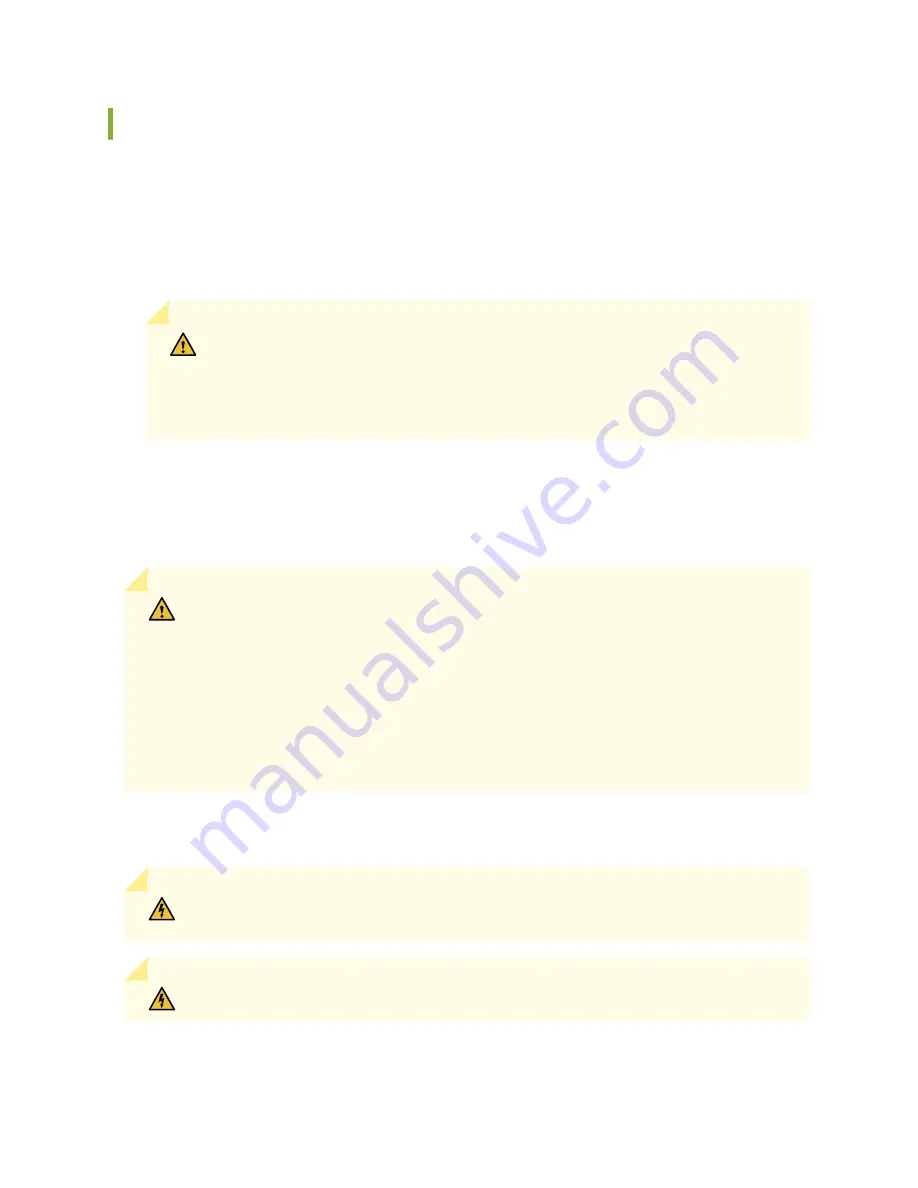
Connecting DC Power to the JATP400 Appliance
Before connecting your JATP400 appliance to a DC power source:
• Ensure that you have taken the necessary precautions to prevent ESD damage.
• Ensure that you have connected the JATP400 appliance chassis to earth ground, if required by your
site guidelines or installation.
CAUTION: For installations that require a separate grounding conductor to the chassis,
have a licensed electrician complete this connection before you connect the appliance
to power. For instructions on connecting earth ground, see
Appliance to Earth Ground" on page 35
Required tools and parts:
• DC power source cables (12-14 AWG) with ends of the wire stripped ~12 mm and twisted
• Phillips (+) screwdriver, number 1
CAUTION: Before you connect power to the JATP400 appliance, ensure it is grounded
in one of the below configurations to meet the safety requirements and to ensure
proper operation:
• Both power supply ground terminals
• One or both of the chassis ground terminal(s) located to the left of the power supply
modules
• Both power supply ground terminals and one or both chassis ground terminals
You connect a DC power source to the JATP400 appliance by attaching power cables from the external
DC power sources to the terminal studs on the DC power feed faceplates.
WARNING: DC-powered JATP appliances are intended for installation only in restricted
access locations.
WARNING: Before you perform the following procedure, ensure that power is removed
from the DC circuit. To ensure that all power is off, locate the circuit breaker on the
37
Summary of Contents for JATP400
Page 1: ...JATP400 Appliance Hardware Guide Published 2021 05 17...
Page 8: ...1 CHAPTER Overview JATP400 System Overview 2 JATP400 Chassis 4...
Page 64: ...The hard drive pops partially out of the slot 57...
Page 65: ...Figure 24 Removing a Drive Carrier g100245 58...
Page 67: ...5 CHAPTER Troubleshooting Hardware Contacting Juniper Networks Technical Assistance Center 61...
Page 69: ...6 CHAPTER Returning the Chassis or Components Returning the JATP400 Chassis or Components 63...
Page 72: ...Maintaining the JATP400 Hard Disk Drive 56 65...



































