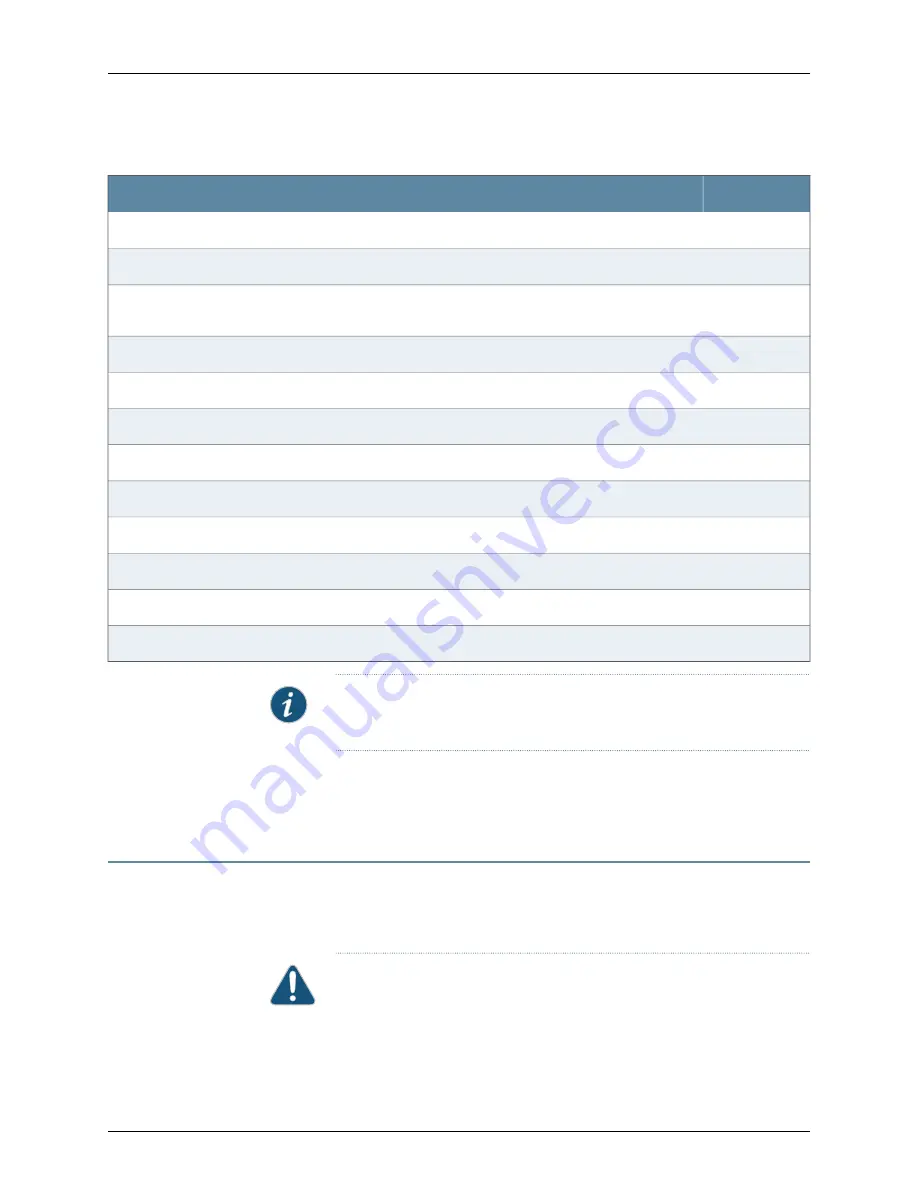
Table 55: Packing List for an EX3200 Switch
Quantity
Component
1
Switch
1
Fan tray (preinstalled)
1
Power supply (preinstalled if your system order includes a 320 W AC power supply; not preinstalled if your
system order includes a 600 W AC power supply, a 930 W AC power supply, or a 190 W DC power supply)
1
AC power cord appropriate for your geographical location (only for AC switch models)
1
Power cord retainer clip (only for AC switch models)
2
Mounting brackets
8
Mounting screws to attach the mounting brackets to the switch chassis
4
Rubber feet
1
RJ-45 cable and RJ-45 to DB-9 serial port adapter
1
Quick Start installation instructions
1
Juniper Networks Product Warranty
1
End User License Agreement
NOTE:
You must provide mounting screws that are appropriate for your rack
or cabinet to mount the chassis on a rack or a cabinet.
Related
Documentation
Unpacking an EX3200 Switch on page 137
•
•
EX3200 Switches Hardware Overview on page 3
Registering Products—Mandatory for Validating SLAs
Register all new Juniper Networks hardware products and changes to an existing installed
product on the Juniper Networks website. Registration is mandatory for activating your
hardware service-level agreements (SLAs).
CAUTION:
Register product serial numbers on the Juniper Networks website
and update the installation base data if there is any addition or change to
the installation base or if the installation base is moved. Juniper Networks
will not be held accountable for not meeting the hardware replacement SLAs
139
Copyright © 2016, Juniper Networks, Inc.
Chapter 10: Unpacking the Switch
Summary of Contents for EX3200 Series
Page 1: ...EX3200 Switch Hardware Guide Modified 2016 12 12 Copyright 2016 Juniper Networks Inc ...
Page 12: ...Copyright 2016 Juniper Networks Inc xii EX3200 Switch Hardware Guide ...
Page 16: ...Copyright 2016 Juniper Networks Inc xvi EX3200 Switch Hardware Guide ...
Page 22: ...Copyright 2016 Juniper Networks Inc xxii EX3200 Switch Hardware Guide ...
Page 24: ...Copyright 2016 Juniper Networks Inc 2 EX3200 Switch Hardware Guide ...
Page 48: ...Copyright 2016 Juniper Networks Inc 26 EX3200 Switch Hardware Guide ...
Page 78: ...Copyright 2016 Juniper Networks Inc 56 EX3200 Switch Hardware Guide ...
Page 90: ...Copyright 2016 Juniper Networks Inc 68 EX3200 Switch Hardware Guide ...
Page 140: ...Copyright 2016 Juniper Networks Inc 118 EX3200 Switch Hardware Guide ...
Page 158: ...Copyright 2016 Juniper Networks Inc 136 EX3200 Switch Hardware Guide ...
Page 176: ...Copyright 2016 Juniper Networks Inc 154 EX3200 Switch Hardware Guide ...
Page 208: ...Copyright 2016 Juniper Networks Inc 186 EX3200 Switch Hardware Guide ...
Page 212: ...Copyright 2016 Juniper Networks Inc 190 EX3200 Switch Hardware Guide ...
Page 222: ...Copyright 2016 Juniper Networks Inc 200 EX3200 Switch Hardware Guide ...
Page 228: ...Copyright 2016 Juniper Networks Inc 206 EX3200 Switch Hardware Guide ...
Page 240: ...Copyright 2016 Juniper Networks Inc 218 EX3200 Switch Hardware Guide ...
Page 252: ...Copyright 2016 Juniper Networks Inc 230 EX3200 Switch Hardware Guide ...
Page 256: ...Copyright 2016 Juniper Networks Inc 234 EX3200 Switch Hardware Guide ...
Page 258: ...Copyright 2016 Juniper Networks Inc 236 EX3200 Switch Hardware Guide ...
Page 264: ...Copyright 2016 Juniper Networks Inc 242 EX3200 Switch Hardware Guide ...
Page 276: ...Copyright 2016 Juniper Networks Inc 254 EX3200 Switch Hardware Guide ...
Page 282: ...Copyright 2016 Juniper Networks Inc 260 EX3200 Switch Hardware Guide ...
Page 304: ...Copyright 2016 Juniper Networks Inc 282 EX3200 Switch Hardware Guide ...






























