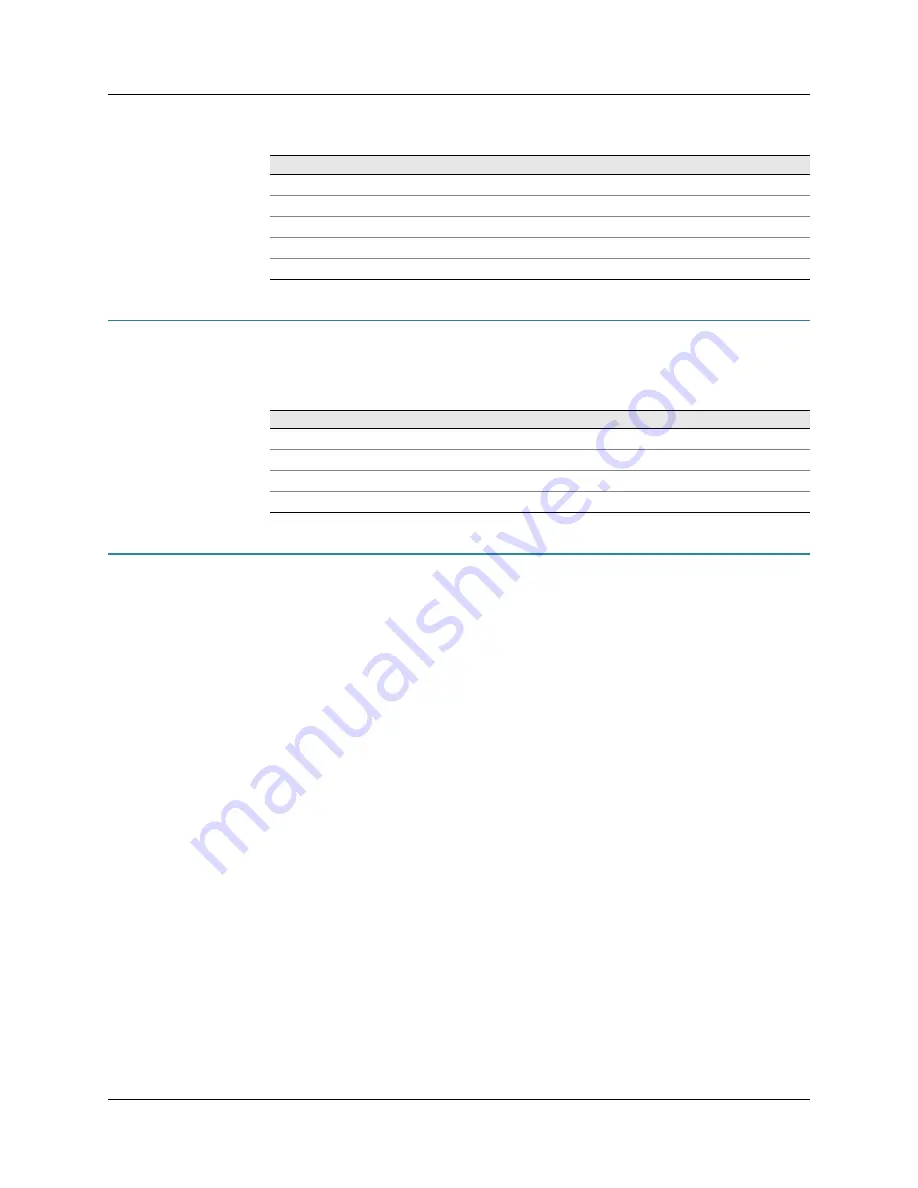
Type B Connector Pinouts for USB Console Port
107
:
Type B Connector Pinouts for USB Console Port
The console port below the USB label on the front panel labeled
CONSOLE
is a Type-B receptacle
that accepts an USB cable. The console port connects the gateway to a management console. The
ports are configured as data terminal equipment (DTE).
Type A Connector Pinouts for USB FLASH Port
The USB port on the front panel labeled
FLASH
is a Type-A receptacle that connect to any
memory stick or auxiliary unit.
4
TX Tip
5
TX Ring
6
No Connect
7
No Connect
8
No Connect
Table 32: RJ-45 Connector Pinouts for T1/E1 Port
RJ-45 Pin
Signal
Table 33: USB Type B Connector Pinouts
Pin
Signal
1
+5
2
–Data
3
+Data
4
GND
Summary of Contents for BX7000
Page 10: ... x Copyright 2010 Juniper Networks Inc ...
Page 12: ... xii Copyright 2010 Juniper Networks Inc ...
Page 18: ...About This Guide xviii Requesting Support Copyright 2010 Juniper Networks Inc ...
Page 20: ... 2 Copyright 2010 Juniper Networks Inc ...
Page 66: ... 48 Copyright 2010 Juniper Networks Inc ...
Page 90: ... 72 Copyright 2010 Juniper Networks Inc ...
Page 122: ... 104 Hardware Compliance Copyright 2010 Juniper Networks Inc ...
Page 131: ...Copyright 2010 Juniper Networks Inc 113 Appendix E Declaration of Conformity ...
Page 132: ... 114 Copyright 2010 Juniper Networks Inc ...
Page 133: ...Copyright 2011 Juniper Networks Inc 115 PART 4 Index z Index on page 117 ...




























