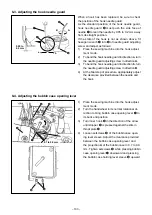– 117 –
9. HOW TO USE THE OPERATION PANEL (APPLICATION)
9-1. Management of sewing patterns
9-1-1. Creation of a new pattern
①
Selecting the new-pattern creating function
A newly-created sewing pattern is registered by following the steps of procedure described below.
* This operation is to be carried out under the maintenance personnel mode.
1) Press
❶
on the sewing screen under
the maintenance personnel mode.
The "sewing pattern number list screen" is dis-
played.
<Sewing screen (Maintenance personnel mode)>
2) Press
❷
.
The "new pattern creation screen" is dis-
played.
②
Setting the sewing shape of a sewing pattern
1) Select the stitch shape by pressing stitch
shape button
❸
.
2) Press
❹
to confirm the setting.
The "new sewing pattern edit screen" is dis-
played.
<New pattern creation screen>
<Sewing pattern number list screen>
❶
❷
❸
❹