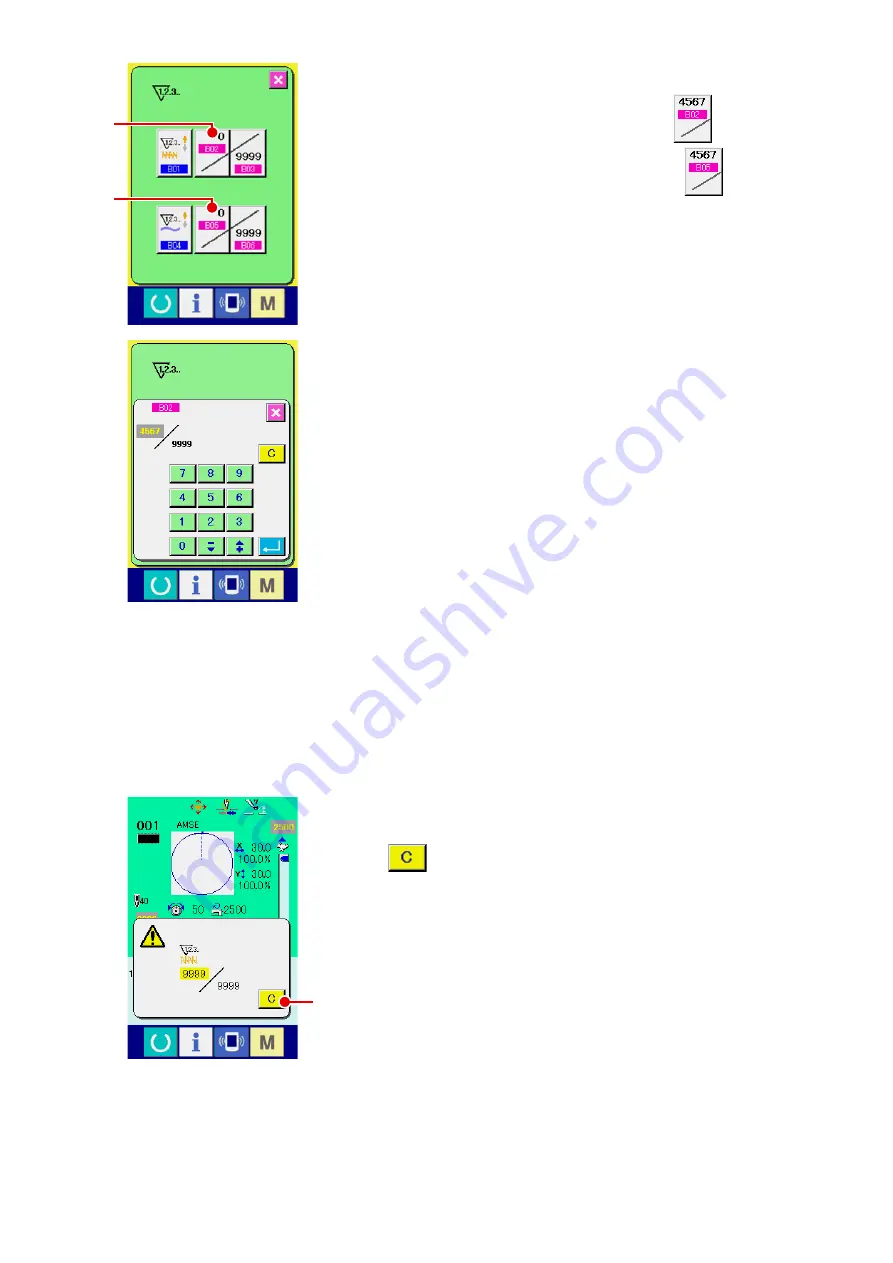
– 37 –
4
change of counter existing value
In case of the sewng counter, press button
F
and n
case of the No. of pcs. counter, press button
G
and the
exstng value nput screen s dsplayed.
Here, nput the exstng value.
F
G
(2) count-up releasing procedure
When the count-up condton s reached durng sewng work, the
count-up screen s dsplayed and the buzzer beeps. Press CLEAR
button
A
to reset the counter and the screen returns to the
sewng screen. Then the counter starts countng agan.
A






























