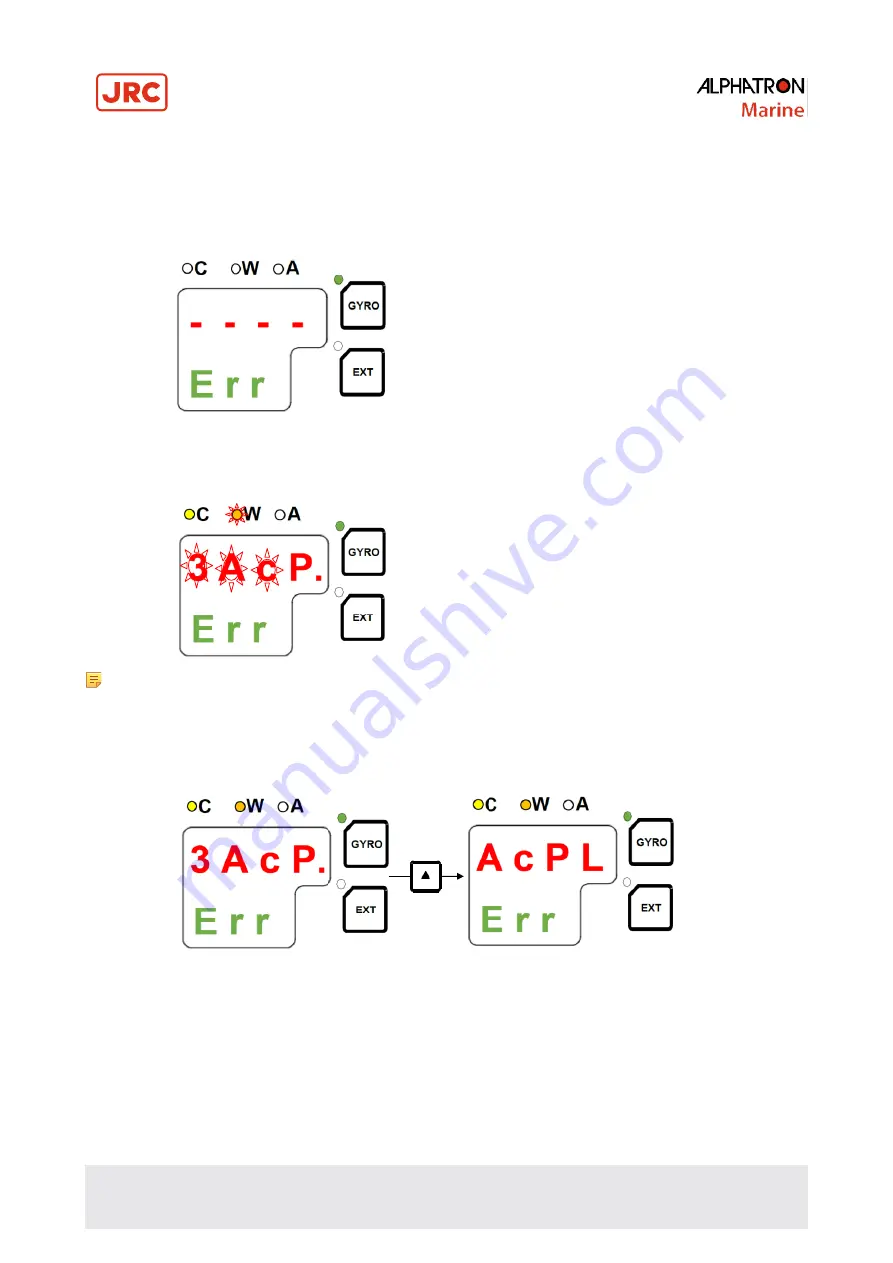
50 | Operation
2.3.7 Error
The AlphaMidiCourse Mk2 will continually check for faults while the system is running. If an error occurs, an alarm code
will be displayed, a led indication will be flashing and an audible alarm will be activated.
For the alarm code indication, refer to chapter 2.9
Alarm.
When there are no alarms, the display indication is as shown below:
When an alarm is activated the display indication is as shown below.
Alarms are displayed in the data indicator in the activated order from the left as shown below.
See below example: Presently alarms with code 3 (W), A (W), c (W) and P (C) were activated in order.
Note
In above example the WARING alarm indication code and led will (blinking) until pressing
ACK/ENT
button, refer to paragraph 2.9.3.
Alert Priority.
When more than 4 alarms are active, this will be indicated with a dot behind the last number as shown below.
Further alarm codes may then be displayed by pressing the ▲.
See below example: When alarms code 3, A, c, P and L were activated.
Summary of Contents for ALPHAMIDICOURSE Mk2
Page 80: ...80 Appendices 6 1 1 Dimensions of Control Unit...
Page 81: ...81 Appendices 6 1 2 Dimensions of Master Compass...
Page 82: ...82 Appendices 6 1 3 Master Compass without housing...
Page 84: ...84 Appendices 6 1 5 Connection Diagram...
Page 85: ...75 Appendices 6 1 6 Cable Diagram...
Page 86: ...76 Appendices 6 1 7 Installation Drawing...
Page 88: ...78 Appendices AlphaMidiCourse Mk2 Check Maintenance Sheet...
Page 89: ...79 Appendices AlphaMidiCourse Mk2 Check Maintenance Sheet...
Page 90: ...80 Appendices AlphaMidiCourse Mk2 Check Maintenance Sheet...
Page 91: ...81 Appendices AlphaMidiCourse Mk2 Check Maintenance Sheet...
Page 92: ...82 Appendices AlphaMidiCourse Mk2 Check Maintenance Sheet...
Page 95: ...85 Appendices 6 4 Return Slip Sensitive element...
Page 96: ...86 Appendices...
Page 99: ......
































