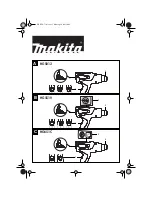6
ALARM INSTALLATION INSTRUCTIONS
The KAPTIV-CS-HP-S is equipped with an alarm feature.
The alarm feature can be connected to an external alarm device with its own power supply.
1. Remove the protection cap from the alarm
connector and connect your alarm cables
to the connector
as shown below. Caution is
required as you may be working with hazardous
voltages.
2. Connect the cable to your alarm device,
any device of your choice can be applied.
i.e. a (flashing) light or alarm panel.
3. Connect your alarm device to a power
supply. The alarm switch type is a “contact
output switch”. An external power supply is
required as the alarm connection point on the
KAPTIV-CS-HP-S works like a relay switch
only.
4. Connect the power supply to the
KAPTIV-CS-HP-S alarm connector to close
the circle.
Power supply
ALARM DEVICE
POWER SUPPLY
Optional
Alarm
Connection
Alarm
device
Power supply
Alarm
device
Alarm
device
Power supply
Alarm
device
Alarm
device
Power supply