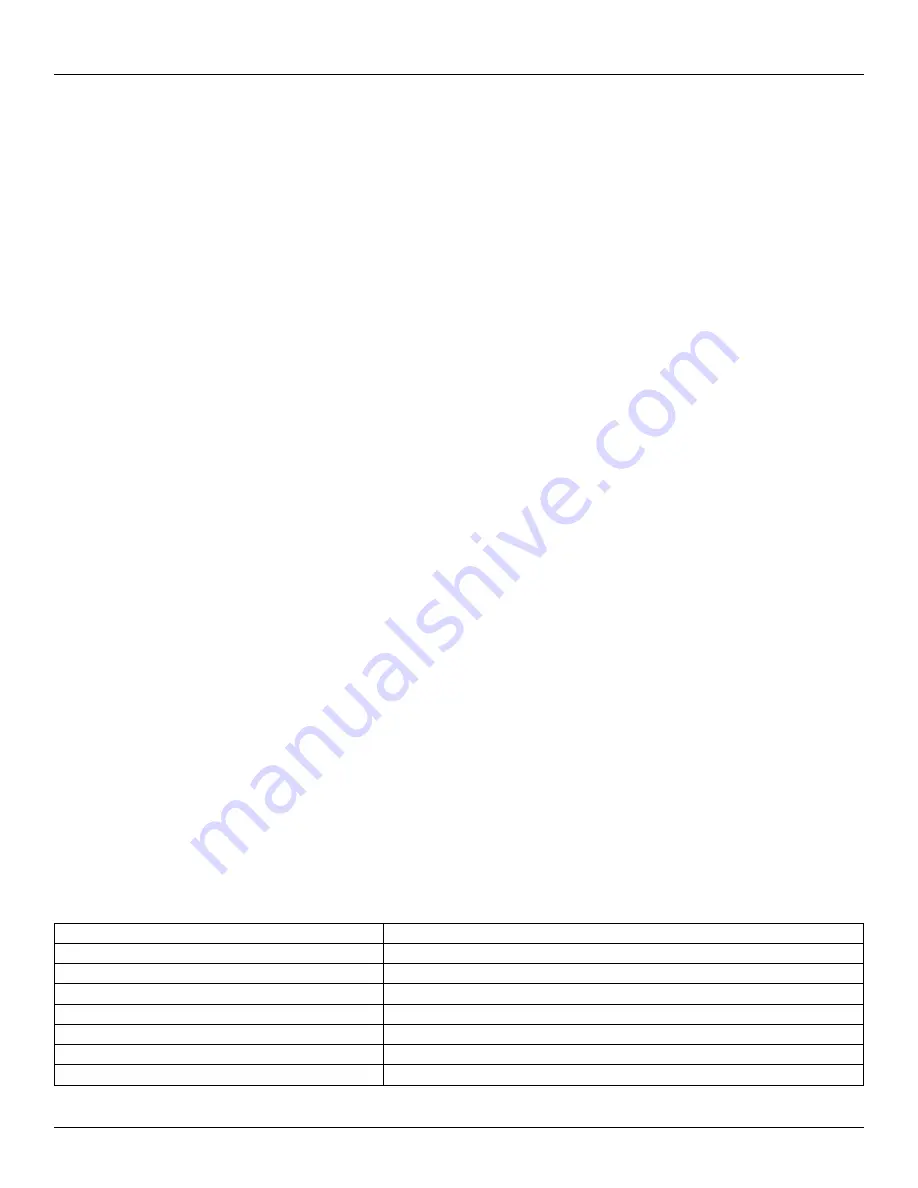
Section 6: Programming
Each schedule contains 4 intervals, for Command Outputs 1-4. Within each interval, a start time and end time can be programmed for
each day of the week. Holiday schedules 1-4 can also be selected. To enable the command output to follow a schedule, program the
command output in section [009] and then enter schedule 001 - 004 in section [011].
[101]-[102] Set Start Time/ End Time
Used to program the time of day the schedule interval begins and ends. (HH:MM). Valid entries are 0000-2359 and 9999. The end
time must be equal to or greater than the start time. 9999 is used when an interval needs to extend past 24 hours. To do this, program
the start time of the first interval then the end time with 9999. Program the start time of the second interval as 9999 and the end time
with the desired time when the output should deactivate. Select the day of the week the schedule will end.
Note:
If two intervals in a schedule are programmed with the same start time, the schedule follows the interval with the longest end
time.
[103] Days Assignment
Used to program the day of the week that the schedule interval starts and ends. Use the scroll keys to select a day then toggle the
option on. Multiple days of the week can be enabled.
[104] Holiday Assignment
Program PGMs to follow holiday schedule group 1-4. Select (Y) to enable. If all days of the week for an interval are disabled (N), the
schedule activates on the enabled holidays.
[711]-[714] Holiday Schedules
Use this section to program holiday schedules. During holiday schedules, other scheduled events do not occur. Enter section 711 to
714 for holiday group 1 to 4.
Each of the four available holiday groups can have up to 99 holiday schedules programmed.
[001]-[099] Holiday Dates 1-99
Program holiday dates in the following format: MMDDYY
MM valid entries are 01 to 12
DD valid entries are 01 to 31
YY valid entries are 00 to 99
[802] Audio Verification Module Programming
This module provides 2-way audio communication between the central station and the occupants of the premises.
Note:
For complete programming descriptions and worksheets, see the HSM2955 Audio Verification module installation manual.
Wireless Programming
[804] Wireless Programming
This programming section is used to enroll, program and delete wireless devices. Note that the HSM2HOSTx wireless transceiver or
RF model keypad must be installed in order to enroll wireless devices.
Note:
Refer to the HSM2HOST installation manual for information.
Communicator Programming
[850] Cellular Signal Strength
Use this section to view both the cellular signal strength and the radio technology in use.
Table 6-6: Cellular Technology
Display
Technology
GP
GPRS
ED
EDGE
HS
HSPA
H+
HSPA
CD
CDMA
EV
EVDO
LT
LTE
5 bars indicate maximum signal strength. 0 bars indicate the communicator is not connected to the network.
- 139 -






























