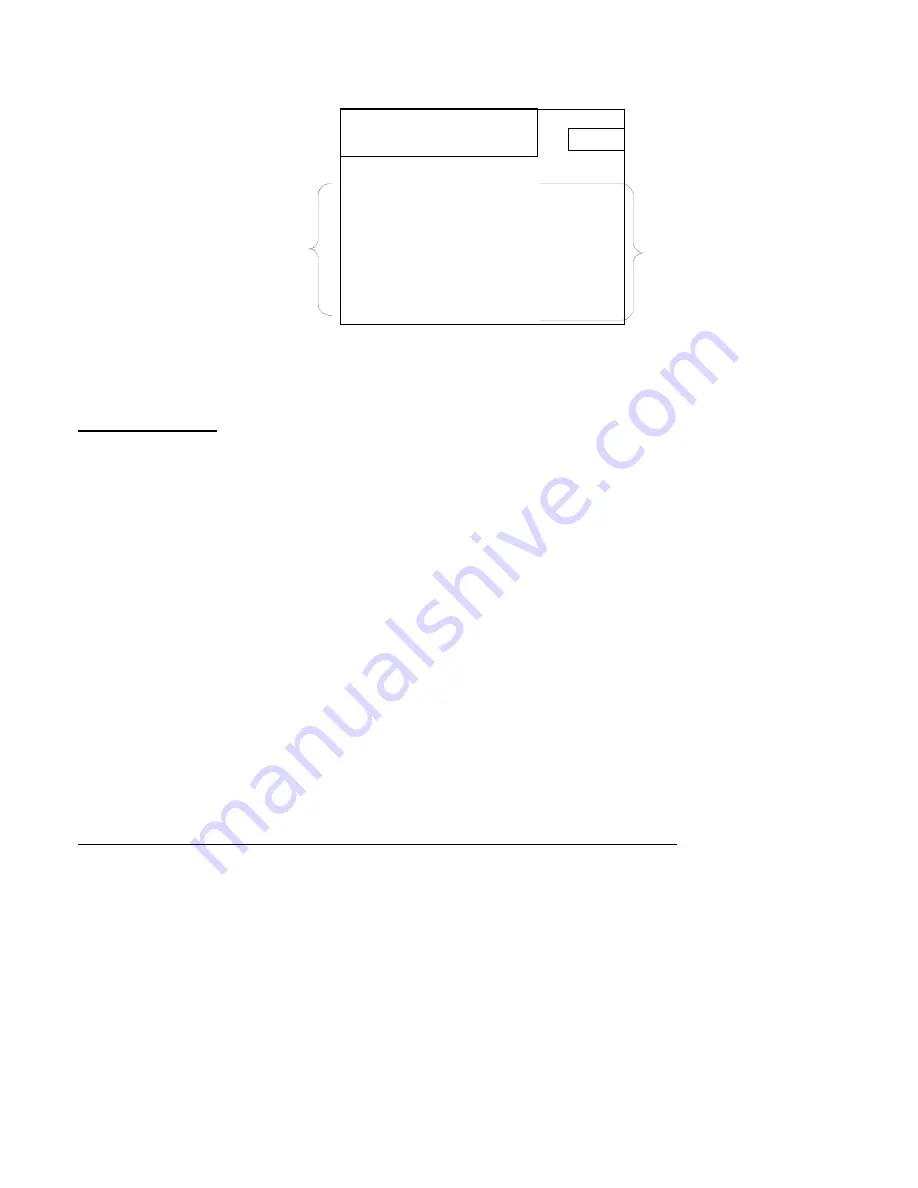
Data
Sy
an
ID
stem
d
Object
s
AHU1
OSA_DMPR
AHU1
CHL1_CTL
AHU2
CHL1_STS
AHU3
LTG_GRP2
AHU3
MIXED_SP
22.0 %
ON
OFF
ON
55.0
Open
Sched
Sched
Deg F
LOG OFF
Select LOG OFF, then press
ENTER.
REGULAR THU 7-01-91 14:35
LOGOFF
The System and Object
IDs will appear on the left
side of the screen.
Data will be to the right.
Figure 6: Log Off Screen
Talking to the Metasys system means entering information and selecting
options.
The Instruction Area at the top of each display screen reminds you how to
enter information.
Entering
Information
14
Network Terminal User’s Manual





























