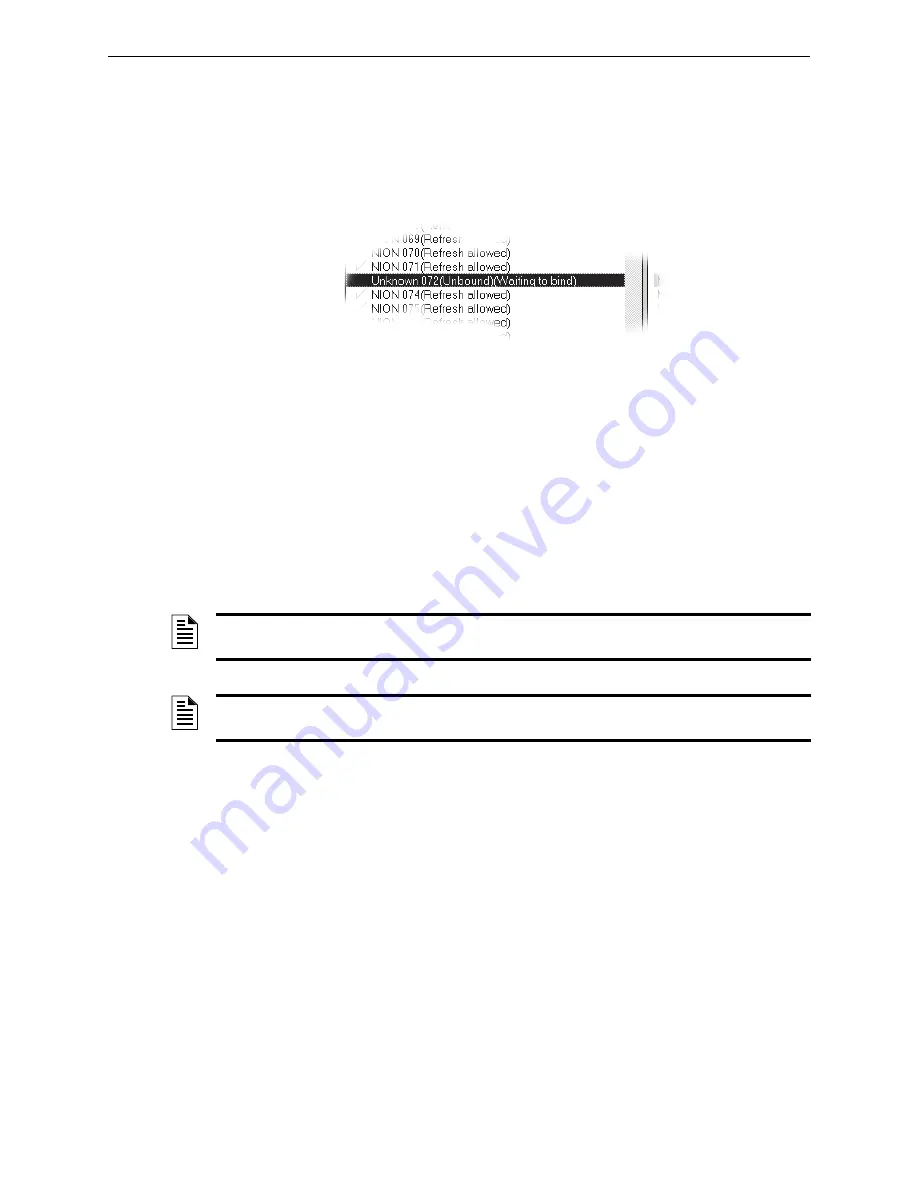
Adding and Binding the NCB-EL/FL to the Echelon Network
NCB-EL/FL Configuration
55
IFI Routers/Repeaters Installation & Operation Manual - P/N: 53388:Rev: A1 5/5/09
7.2.2 Binding a Router
Binding is a process of uniquely identifying and initializing a node so that all other nodes may
recognize and communicate with it. This binding table is stored within the Echelon Gateway.
Only bound nodes are detected by the network and annunciated by the IFI Workstation.
Step 1. Select the new router and select Tools >Bind Node. The router will indicate that it is
waiting to bind.
Figure 7.4 Echelon Gateway Service Pin Prompt Message
Step 2. Press the service pin on the new router.
Step 3. If the router fails to bind, then note any warnings or error messages listed in the
configuration tool. Delete the node. Address the error messages and attempt to add and
bind the node again.
Step 4. If the router has a DFXC transceiver, then press the service pin on the DFXC transceiver
to link the router to the transceiver.
Step 5. Click on the new router and verify that the Node State is Configured, Online in the
diagnostic information section of the node properties.
Step 6. If termination is required on the far side of the router then it is recommended that the far
side of the router be terminated.
NOTE:
A router cannot have DFXC transceivers on both sides. It is recommended that side A be the
near side (side closest to the gateway) of the router.
NOTE:
For more information on binding routers, refer to the Intelligent Fire Integrator™
Echelon
Gateway
manual.






























