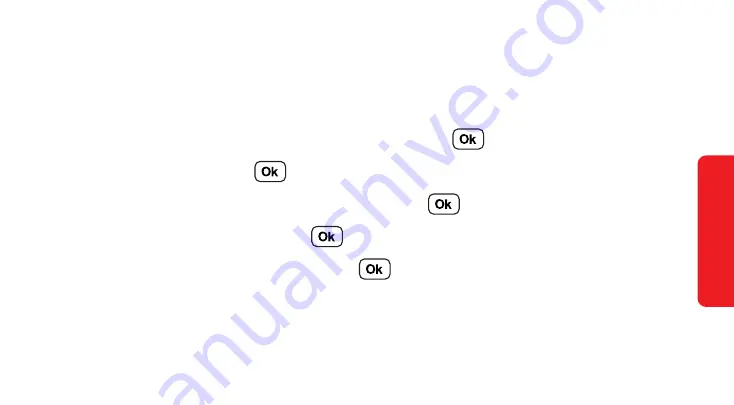
99
H
elp
ful T
ools
Clock (continued)
Deleting an Alarm:
1.
From the Main Menu, select
Help Tools
and press
.
2.
Select
Clock
and press
.
3.
Select the alarm you want to delete and press
.
4.
Select
Delete Alarm
and press
.
5.
Select
Delete Alarm
again and press
.