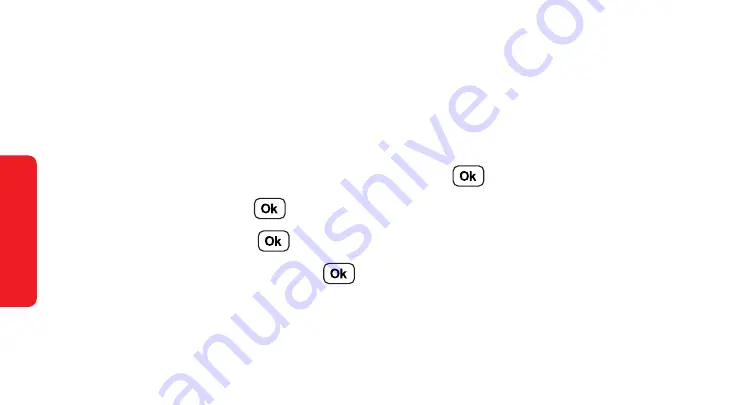
96
H
elp
ful T
ools
Clock
Set alarms and timers, or use the stopwatch to help keep track of time.
Set the alarm clock:
1.
From the Main Menu, select
Help Tools
and press
.
2.
Select
Clock
and press
.
3.
Select
Alarm
and press
.
4.
Select
Set New Alarm
and press
.