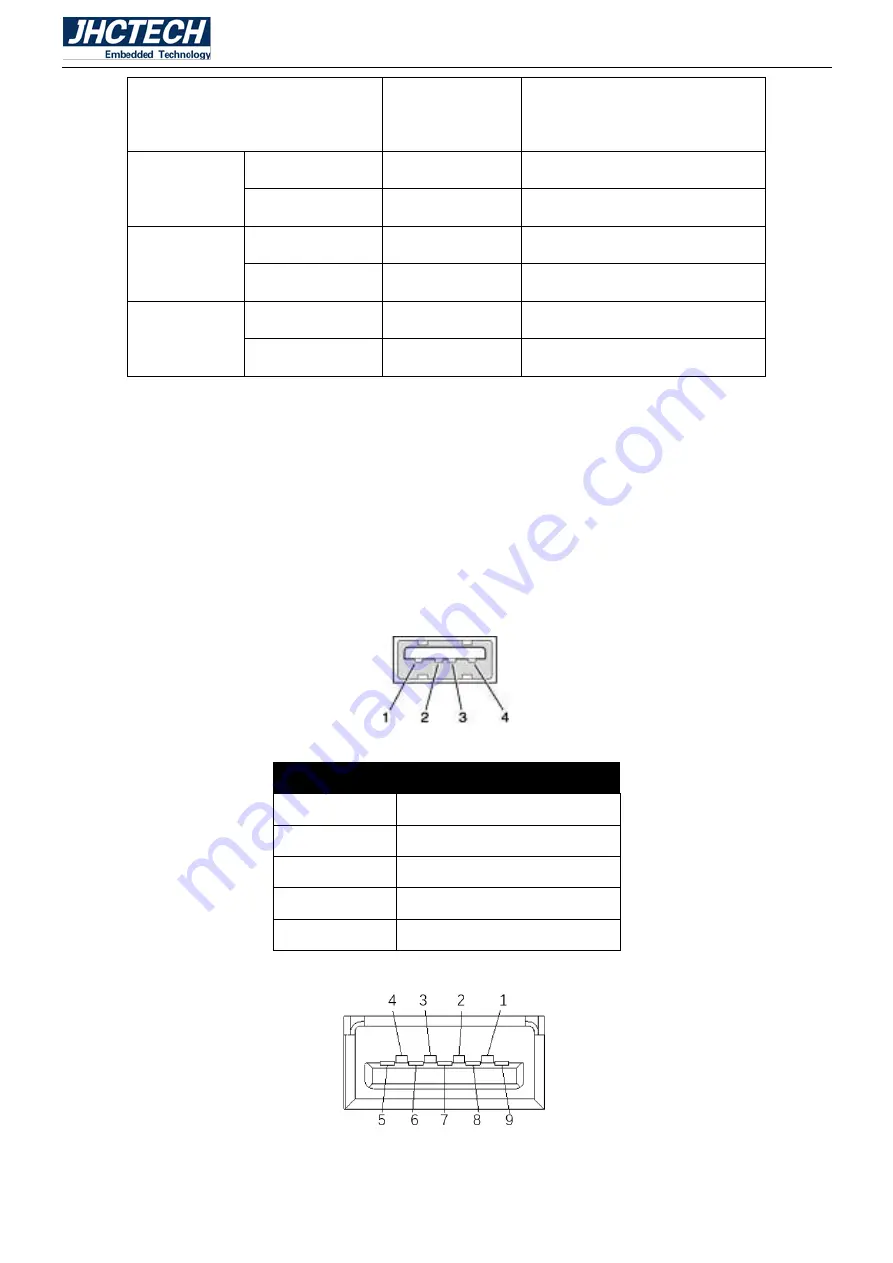
User’s Manual
15
LED Color
Green
Green
/
Yellow
10M Cable No Transmission
OFF
OFF
Transition
Green
Blinking
OFF
100M Cable No Transmission
OFF
Green
Lighting
Transition
Green
Blinking
Green
Lighting
1000M Cable No Transmission
OFF
Yellow
Lighting
Transition
Green
Blinking
Yellow
Lighting
2.4.2 USB Connector
The USB device allows data exchange between your computer and a wide range of simultaneously
accessible external Plug and Play peripherals.
The KMDA-3601
-
S001 provides 6*USB3.0, 3*USB2.0(one inside for dongle). The USB interface
complies with USB UHCI, Rev. 2.0 compliance. The USB interface can be disabled in the system BIOS
setup. Table 2.2 for USB2.0 pin assignments.
Figure 2.9 USB2.0 connector
Table 2.2: USB2.0 Connector
Pin
Signal
1
USB_VCC
2
USB_D-
3
USB_D+
4
USB_GND
Table 2.3 for USB3.0 pin assignments.
Figure 2.10 USB3.0 Connector
Summary of Contents for KMDA-3601
Page 1: ...User s Manual User s Manual KMDA 3601 Ver A1 0 Date 11 September 2018 ...
Page 2: ...User s Manual Version Note No Ver Note Date Writer 1 A1 0 first publish 20180911 Tracy Liu ...
Page 8: ...User s Manual 1 General Information CHAPTER 1 ...
Page 12: ...User s Manual 5 1 6 Mechanical Specifications Main Board Front AXM I950 Figure 1 0 Figure 1 1 ...
Page 14: ...User s Manual 7 Sub card ECB 148 Figure 1 5 Sub card ECB 149 Figure 1 6 ...
Page 15: ...User s Manual 8 KMDA 3601 Dimension Unit mm Figure 1 7 ...
Page 16: ...User s Manual 9 Hardware Installation CHAPTER 2 ...
Page 29: ...User s Manual 22 ...
Page 30: ...User s Manual 23 ...
Page 31: ...User s Manual 24 ...
Page 33: ...User s Manual 26 ...
Page 34: ...User s Manual 27 ...
Page 38: ...User s Manual 31 BIOS Setup CHAPTER 3 ...
Page 48: ...User s Manual 41 Driver Installation CHAPTER 4 ...
















































