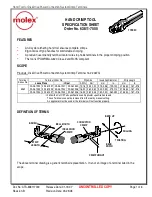3
IMPORTANT SAFETY PRECAUTIONS
ROUTER AND ROUTER FENCE
SAFETY PRECAUTIONS
Always make sure the fence on your router table is
locked firmly into position before each use.
Never force the bit or overload the router beyond
the expectations of the tool.
Be sure that at least 3/4 of the shank length is in-
serted securely in the router collet.
Never bottom out the bit in the collet. Allow 1/16”
clearance between shank and bottom of collet.
Always rout in two or more passes when large
amounts of stock must be removed.
Use reduced RPM speeds for large diameter bits.
Before operating any machinery or power tool,
read and understand all safety instructions in
theowner’s manual that came with the router.
If you do not have a manual, contact the manufac-
turer and obtain one before using any power tool.
Always wear eye protection in compliance with ANSI
safety standards when operating any power tool.
Always use proper guards and safety devices when
operating power tools and machinery.
Carefully check router bits before each use.
Do not use if damage or defect is suspected.
Do not exceed the recommended RPM for any
router bit.
Do not wear loose clothing or jewelry that may catch
on tools or equipment.
Unplug the tool or machine when mounting or mak-
ing any adjustments to mechanical performance.
A) Personal Safety
i)
Stay alert, watch what you are doing and use common sense
when operating a tool. Do not use a power tool while you are
tired or under the influence of drugs, alcohol or medication.
Serious personal injury could result if complete attention is not
given while operating power tools.
ii)
Always wear safety glasses. Everyday eyeglasses are not
safety glasses. Safety glasses have specially constructed
frames, lenses and side shields for better protection.
iii)
Use safety equipment. Use a face or dust mask when
the cutting operation is dusty. Safety equipment such as dust
masks, hard hats, non-skid safety shoes and hearing protection
reduces personal injuries when used for appropriate conditions.
If devices and tools allow for dust extraction and collection,
ensure these are connected and properly used.
iv)
Do not overreach. Keep proper footing and balance at all
times. This allows for better control of the power tool in
unexpected situations.
v)
Never stand on the machine. Serious injury could occur if
the tool tips or if the cutting tool is unintentionally contacted.
vi)
Secure workpieces. Use clamps or vises to hold work when
practical. This is safer than using your hands and frees both
hands to operate the tools.
vii)
Dress appropriately. Do not wear loose clothing or jewelry.
Ensure you keep clothing, hair and gloves away from moving
parts. Loose clothing, jewelry or long hair can be caught in
moving parts. Roll up long sleeves to the elbow. Wear
protective hair covering to contain long hair.
viii)
Avoid accidental starting. Ensure the switch is in the off
position before you plug it in. Carrying a power tool in you
hands with your finger on the switch or plugging in a power tool
that has the switch on is inviting accidents.
ix)
Remove any adjusting key or wrench before turning the
power tool on. A wrench or a key left attached to a rotating part
of the power tool could result in personal injury.
B) Work Area Safety
i)
Make your workshop child proof. Use padlocks, master
switches, or remove starter keys. ii) Keep work area clean and
well lit. Clutter and/or dark areas encourage accidents.
ii)
Keep children and bystanders away while operating a power
tool. Complete attention is required when operating a powertool.
C) Electrical Safety
i)
Ground electrical tools. If the tool is equipped with a three-
prong plug, it must only be plugged into a grounded three-hole
electrical outlet. If required, a qualified elctrician can install one.
Never remove the third prong or modify the plug that is provided
in any way.
ii)
Never expose a power tool to rain or wet conditions. You will
increase the risk of electric shock if water enters the powertool.
iii)
Using power tools in damp or wet locations or conditions is
extremely dangerous.
iv)
Do not operate any power tool in an explosive atmosphere,
in the presence of flammable liquids, gases or dust. Power tools
can create sparks which may ignite the fumes or dust.
Suggested Router Bit Speeds
Bit Diameter
Max. Speed
1” (25mm)
21,000 RPM
1-1/4” - 2” (30-50mm)
18,000 RPM
2-1/4” - 2-1/2” (55-65mm)
16,000 RPM
3” - 3-1/2” (75-90mm)
12,000 RPM