Game Service & Troubleshooting
E-8
White GI (Std games):
A pair of wires runs to each GI LED board. One wire (solid GRY) supplies power to the LED, the other (GRY with a stripe) is the control/
return line from the LED; this line is used to vary the LED's intensity. The pairs of wires are bundled together into cable assemblies (pg C-101). The striped wires
are color coded to quickly identify which pins each LED connects to at its main RGB LED PCB connector. The first LED in each cable has a drive wire with a BLK
stripe, the second has a BRN-striped wire, the third, a RED-striped wire and so on, through the resistor color code (BLK, BRN, RED, ORN, YEL, GRN, BLU, VIO).
Color code references for GI wiring are included in GI wiring PF diagrams & tables (pgs C-96 to C-101) and main RGB LED board schematics & connector pin-out
RGB GI (LE & CE games) and Feature Lighting:
RGB LEDs are essentially 3 LEDs in one package: one red, one green and one blue. As such, four wires are run to
each RGB LED in the game. One wire supplies power to the LED package, the other three are individual intensity control/return lines - one for each LED color:
red, green, blue
. The quartets of wires are bundled together into cable assemblies (pgs C-95 & C-101). The wires are color coded to quickly identify which pins
each RGB LED connects to at its main RGB LED PCB connector. A base color is used for each set of four wires. The power wire for each quartet is the base color,
solid (no stripe); the control/return wire for each LED color is the base wire color with a stripe in that color. For example, if the base color is YEL, the power wire
will be solid YEL. The wires controlling red, green and blue intensities will be YEL with a RED stripe, YEL with a GRN stripe and YEL with a BLU stripe, respectively.
If the stripe color would match the wire's base color, a GRY stripe is used for that control wire instead.
The first RGB LED in each cable has a wire base color of BLK, the second has a base color of BRN, the third, a base color of RED and so on, through the resistor
color code (BLK, BRN, RED, ORN, YEL, GRN, BLU, VIO). Color code references for RGB GI and feature lighting wiring are included in GI wiring PF diagrams & tables
(pgs C-96 to C-101), feature lighting PF diagrams & tables (pgs C-86 to C-95) and main RGB LED board schematics & connector pin-out listings (pgs D-12 to D-42).
To set the radiant color for an RGB LED, we manipulate the intensity of each LED component,
red, green, blue
. For example, equal intensities of red and blue
(along with no intensity of green) will result in a particular intensity of violet. Equal intensities of all three colors will create a certain intensity of cool white. If
the LEDs are run at maximum intensity, they will produce very bright lighting effects - but both the driver IC and the LED itself will be working quite strenuously.
In this case, the driver/LED combination will draw a lot of current and create a lot of heat (both undesirable). If the LEDs are run at a low intensity, they’ll pro-
duce very dim lighting effects, but the result will be much less taxing on the driver IC and RGB LED package. We try to run the RGB LEDs somewhere just above
the middle of their operating range in most situations. However, the overall feature lighting brightness in the game can be adjusted in the System Settings menu
(see pg B-23 of this manual).
Summary of Contents for Pirates of the Caribbean
Page 2: ......
Page 13: ...Game Assembly Setup A 1 Game Assembly Setup Section A...
Page 37: ...The POTC Menu System B 1 The POTC Menu System Section B...
Page 93: ...Game Parts Information C 1 Game Parts Information Section C...
Page 98: ...Game Parts Information C 6 1 2 3 4 5 6 7 8 9 14 12 16 11 10 13 15...
Page 112: ...Game Parts Information C 20 1 2 5 9 3 13 6 10 4 15 16 11 8 7 12 18 17 14 12 18 17 14...
Page 114: ...Game Parts Information C 22 2 4 12 3 16 17 10 11 5 7 6 18 8 14 9 13 1 15 8...
Page 146: ...Game Parts Information C 54 7 14 1 4 9 11 3 2 5 8 8 10 10 12 13 15 16 16 17 6...
Page 166: ...Game Parts Information C 74 15 1 25 2 3 4 5 6 9 10 11 12 13 14 19 17 18 20 21 26 27 28...
Page 168: ...Game Parts Information C 76 1 2 3 4 5 6 9 10 11 12 13 14 15 25 17 18 20 19 26 21 27 28...
Page 170: ...Game Parts Information C 78 49 51 50 55 56 41 42 43 44 45 46 46 46 47 48 76 77 46...
Page 172: ...Game Parts Information C 80 49 51 50 55 56 41 42 43 44 45 46 46 46 47 48 76 77...
Page 200: ...Game Parts Information C 108 79 65 69 70 71 72 73 74 75 76 77 78 81 80 82 83 84 85 86 87 88...
Page 202: ...Game Parts Information C 110 9 10 12 13 14 15 66 67 68 9 10 12 15 13 14 66 67 68...
Page 208: ...Game Parts Information C 116 32 79 65 69 70 71 72 75 74 73 76 77 78 80 81 82 83 84 85 86 87 88...
Page 212: ...Game Parts Information C 120 23 16 4 6 15 12 10 9 5 2 3 17 13 18 7 22 8 21 20 19 27...
Page 214: ...Game Parts Information C 122 1 14 25 24 11 26 26 26 26 34 32 32 32 30 31 31...
Page 216: ...Game Parts Information C 124 8 3 4 5 1 2 6 7...
Page 220: ...Game Parts Information C 128 0 1 14 2 3 5 4 11 7 6 9 10 12 15...
Page 222: ...Game Parts Information C 130 13 4 5 5 4 4 3 1 2 2 1 7 6 6 6 6 6 6 6 6 6 6 6 6 8 8 8 13 13...
Page 230: ...Game Parts Information C 138 1 2 3 4 5 10 9 8...
Page 232: ...Game Parts Information C 140 1 1 1 2 2 3 3 4 5 8 7 7 7 7 7 7...
Page 234: ...Game Parts Information C 142 1 1 1 1 1 1 1 1 1 1...
Page 248: ...Game Parts Information C 156...
Page 249: ...Reference Diagrams Schematics D 1 Reference Diagrams Schematics Section D...
Page 302: ...Reference Diagrams Schematics D 54...
Page 308: ...Reference Diagrams Schematics D 60...
Page 337: ...Reference Diagrams Schematics D 89 1 Fuse Locations Bottom of Cabinet 4 2 3 In Backbox...
Page 343: ...Game Service Troubleshooting E 1 Game Service Troubleshooting Section E...
Page 353: ...Appendices...
Page 358: ......