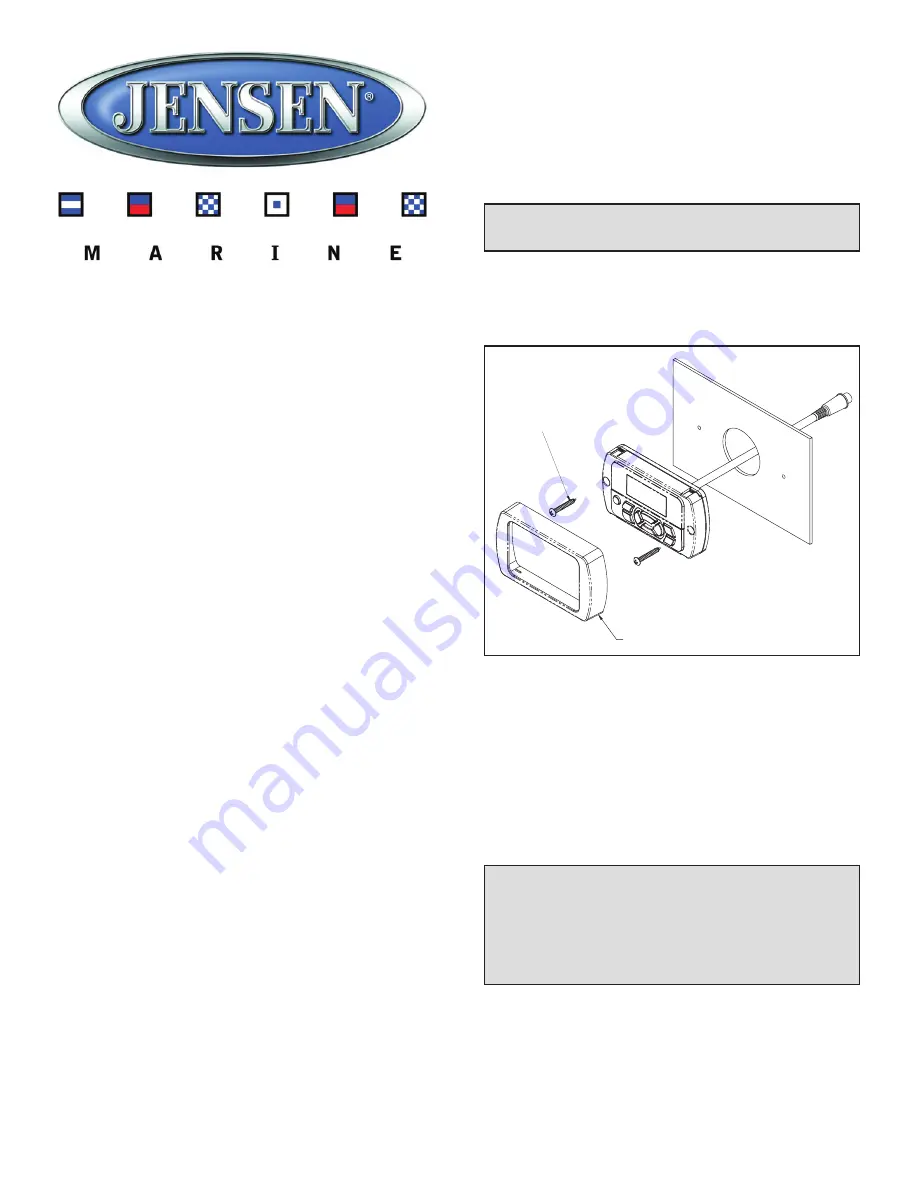
1
IntroductIon
Thank you for choosing a Jensen product. The MWR150
Marine Wired Remote Control allows you to control basic
functions of most Jensen Marine MS series radios, including
power, mode, volume, tuning and CD, iPod and satellite radio
operation.
Features
• Compatible with JENSEN Marine MS Series radios with
remote control capability ONLY
• Waterproof design (IPX6 Rated)
•
Conformal Coated circuit boards
• White LED backlit controls and LCD
• Full function sunlight readable display (positive type LCD)
• UV resistant finish (meets ASTMD4329 standards) resists
yellowing in sunlight
• Corrosion resistant materials (meets ASTMB117)
• Panel mount with removable trim ring
• 20 ft. extension cable included
• FCC/CE certified
InstallatIon
1.
Choose a mounting location on the instrument panel
that will allow enough room behind the panel to run the
wired remote cables to the existing radio.
2.
Cut a hole in the instrument panel using the supplied
template (See “Mounting Template” on page 2). At least
1” depth is needed to mount the remote control.
IMPORTANT! Do not mount unit where it can be
submerged.
3.
Insert the remote control into the hole and then secure
with two #6 Pan Head Screws, at least 3/4” long,
illustrated in Figure A.
WIrIng
Once the remote has been mounted, route the cable from
the remote and connect the cable to the radio. Note the
connector polarity on the extension cable. The 18 foot
extension cable may be used to connect the remote to the
radio. Up to two additional extension cables (MWREXT) may
be purchased and used to extend the reach of the remote up
to 54 feet.
IMPORTANT! When connecting the cables, be sure to
route the extension cable away from sharp objects,
corners, and places where it might get pinched, as this
could affect performance and cause damage to the unit.
Up to two more remote controls can be added with a “Y”
cable adapter (MWRYCBLS).
#6 Pan Head Screw
3/4” Min. Length
Trim ring
Figure a - Installation
MWR150 Wired
Remote Installation
and Operation
Instructions
All manuals and user guides at all-guides.com
all-guides.com




















