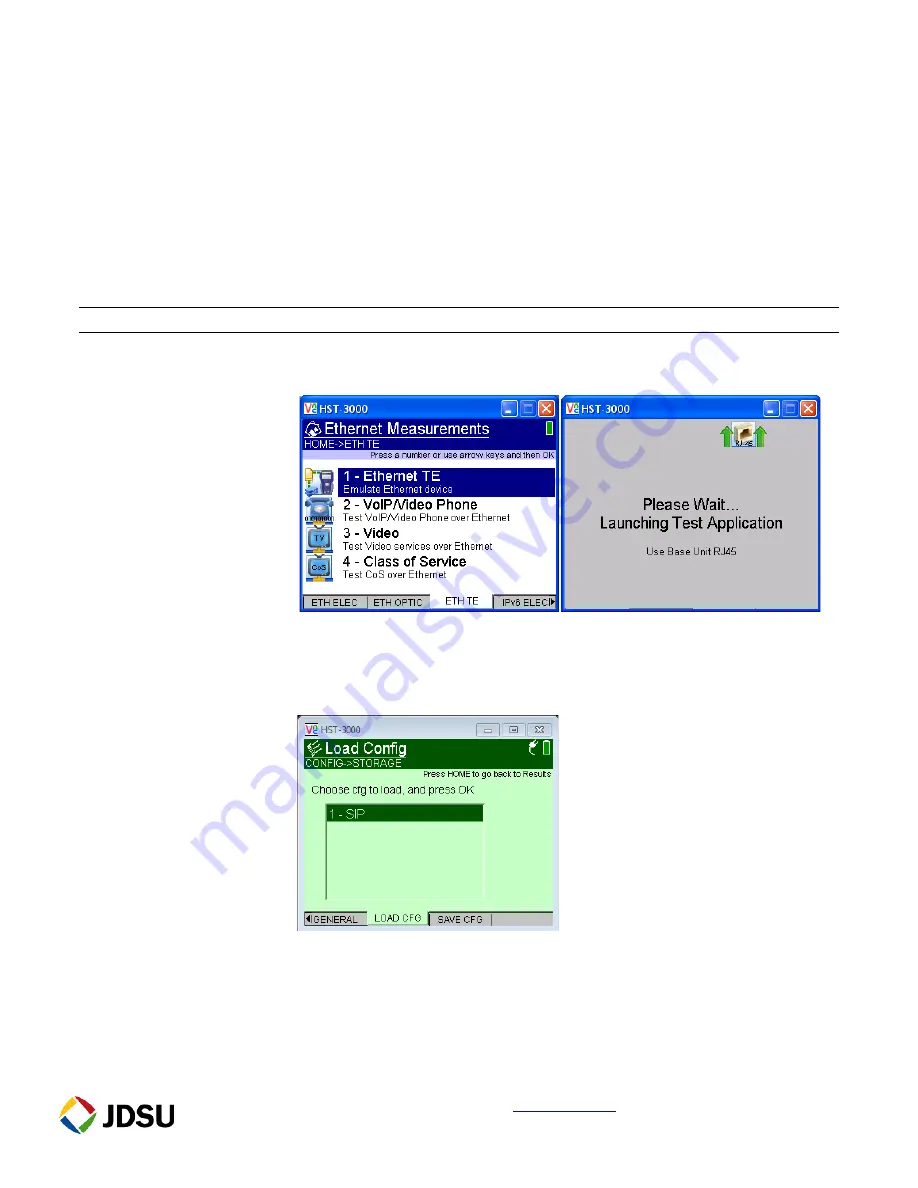
Page 4 of 14
2. SIP Trunk Test Procedures
The following procedures describe how to test a SIP trunk by placing and receiving calls using the HST-
3000 to emulate the customer PBX. Instructions are included for both registering and non-registering
trunks.
2.1 Configure Ethernet TE and VoIP/Video Phone
Step
Action
Details
1.
Power On
Press the green Power Key to turn on the HST-3000.
2.
Launch Test App
Press the
ETH TE
Soft key. Press the
OK
key to launch the
Ethernet TE
test application.
3.
Load Config
Press the
Configure
Navigation key to configure Ethernet TE test setting.
If a configuration file has been previously stored, press the
Left Arrow
key twice to select the
LOAD
select the desired Configuration file and
press OK.
Technical Assistance Center
855-ASK-JDSU














