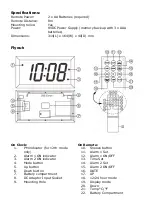Changing the display modes:
There are 6 different display modes for the user to select from:
1.
H
shows only the TIME
2.
d
shows only the DATE
3.
7E
shows only the TEMPERATURE
4.
6
shows the TIME for 6 seconds, the DATE for 2 seconds, the TIME for 6
seconds, and then the TEMPERATURE for 2 seconds.
5.
15
shows the TIME for 15 seconds, the DATE for 2 seconds, the TIME for
15 seconds, and the TEMPERATURE for 2 seconds.
6.
30
shows the TIME for 30 seconds, the DATE for 2 seconds, the TIME for
30 seconds, and then the TEMPERATURE for 2 seconds.
NOTE:
- It is advisable to change the clock batteries every 6-9 months for optimal
performance. Do not mix new and old batteries, for best results use
alkaline batteries.
- If the device is being put into storage, please remove the batteries.
- Do not attempt to open, repair, or modify any part of the clock or the
remote control.
- Do not get the clock or the remote control wet in any way.
- For cleaning, using a soft damp cloth that is free of any solvents or
detergents as they can damage the LCD.