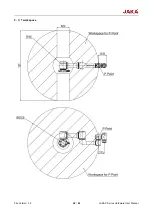File Version: 3.2
14
/
62
JAKA C Series Hardware User Manual
Chapter 2 Safety Functions
JAKA robot has a series of safety functions to guarantee the safety of man-machine collaboration. This chapter
introduces these safety functions, and users should strictly abide by the requirements and precautions.
2.1
Stop Category
According to the IEC 60201 standard, three stop categories have been set for JAKA robot: stop category 0 (Cat.
0), stop category 1 (Cat. 1), and stop category 2 (Cat. 2). Among them, Cat. 0 is uncontrollable stop, while Cat.
1 and Cat. 2 are controllable stop. If Cat. 0 is triggered, the power to the robot is immediately cut off and the
robot stops running immediately. If Cat. 1 is triggered, the robot actuators remain powered until the robot stops,
and the driving power supply is disconnected after it is completely stopped. If Cat. 2 is triggered, the robot stops
while maintaining the trajectory, and it remains powered after being stopped with the programs suspended.
2.2
Safety Stop Time and Distance
Safety stop time is the time it takes to stop the robot from the moment when the emergency stop button is
pressed or a safety protection function is triggered; the stop distance is the distance the end of the robot moves
during the safety stop time. Among them, pressing the emergency stop button falls into Cat. 1, while triggering
the safety protection function falls into Cat. 2. During this period, the robot is still moving and may harm the
personnel or other equipment. Therefore, users and integrators should consider this time and distance in risk
assessment.
The test conditions are as follows:
• Reach: 100%, 66%/72.5%, 33%;
• Speed: 100%, 66%, 33%;
• Payload: See the table below.
Model
Payload (kg/lb)
C 5
5/11.02
C 7
7/15.43
C 12
12/26.46
See Appendix 1 for the respective stop distance and time of Cat. 1 and Cat. 2.
2.3
Safe Mode
JAKA robot have two configurable safe modes: the emergency stop mode and the protective stop mode.
1.
Emergency stop:
When an emergency occurs, this mode can be triggered for protection.
Users can trigger the configuration via the emergency stop button on the control stick, the EI interface on the
control cabinet panel P8, and the safety IO function in the safety settings.
When the robot is in the emergency stop state, its states are as follows:
Emergency stop
Robot movement state
Stop
Joint motor state
Stop after deceleration
Robot power
Off
Program execution
Interrupted and to be re-powered
for execution