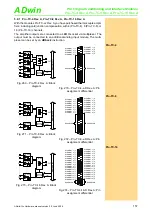ADwin-Pro
Hardware, manual version 2.9, June 2006
149
Pro I: Digital-I/O- and Counter Modules
Pro-Storage Rev. A
ADwin
The bar in the dialog box shows the saving process. After saving the data, the
dialog is automatically closed.
If you interrupt the data transfer with
Cancel
, you can restart it with
Save
Medium
File
…
.
From the storage medium
to the PC
With the button
(
Copy
Data
to
Medium
File
) data are transferred from
a source file into the corresponding file. After pressing the button a "file open"-
dialog is opened.
Select the source file in the dialog box, where the data is to be transferred. The
amount of data must not be higher than the size of the destination file. Confirm
the selection by clicking on
Open
. The dialog box closes and a bar in another
window shows the status of the data transfer.
After writing the data, the dialog box is automatically closed. Due to the data
transfer, the previous data in the destination file will be overwritten.
If you interrupt the data transfer with
Cancel
, you can restart it by clicking on
Copy
Data
to
Medium
…
.
Set the real-time clock
Select the tag "Real-Time Clock" at the top of the window. If you use the dou-
ble-headed arrow in the middle, date and time of your PC are transferred to the
real-time clock of the Pro-Storage module.
After data is transferred, the real-time clock continues running independently.