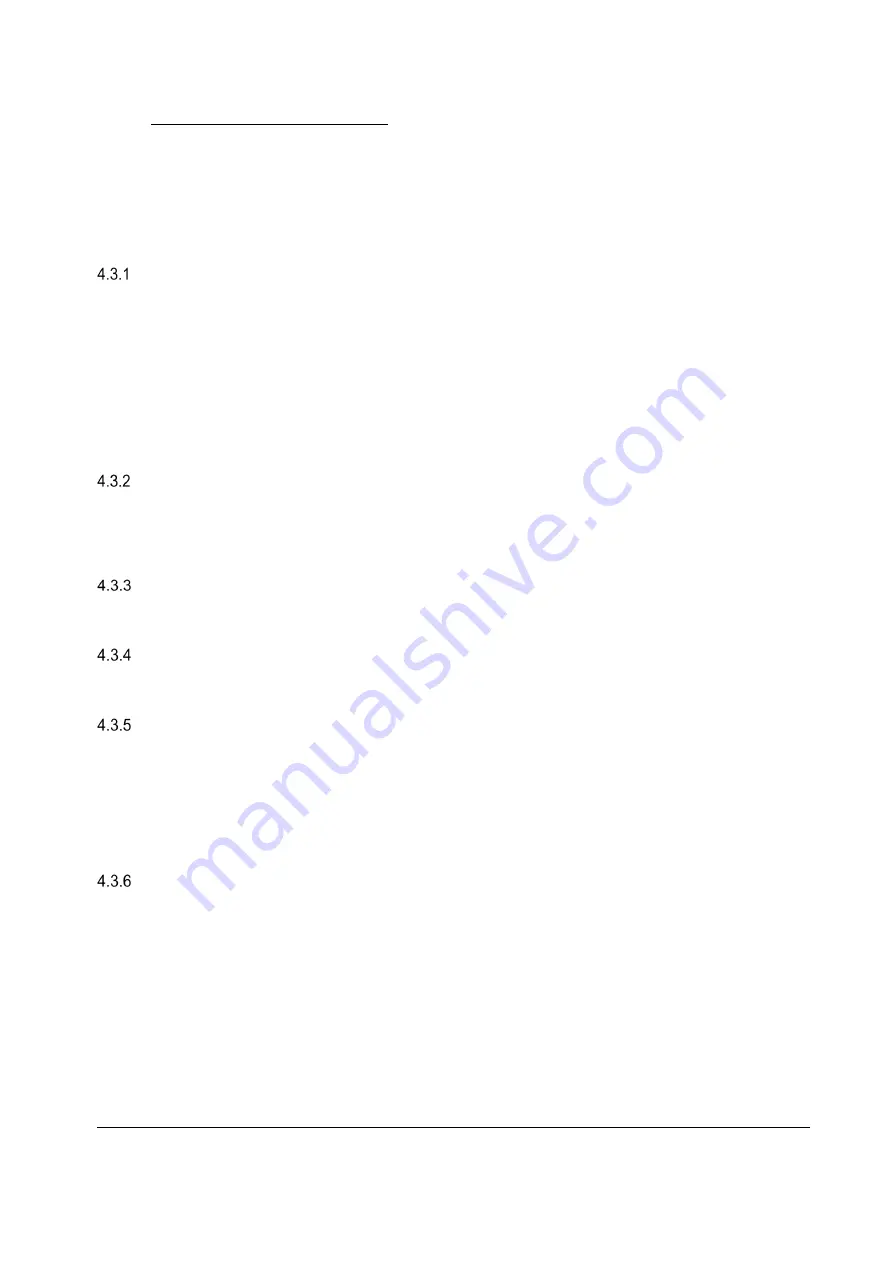
M-P2L1-1 EN
Page 16
Release Date: November 15, 2019
Rev 01
4.3.
Commissioning using the Wizard
The Draco fire panel features a commissioning wizard. This wizard will guide the installer step-by-
step to achieve a functional basic configuration. More sophisticated configurations can be achieved by
exercising the configuration options described in section 5.5. The commissioning operations are restricted
to user access level 3 and shall be conducted by trained operators only.
Before starting a commissioning, verify that the steps described in section 4.2 have been completed.
That is, that the fire panel is safely wall-mounted, connected to all field wiring and energized.
Initiating the wizard
In order to initiate the commissioning process:
1) Push the home button
2) Push F5 “Install”. The system will prompt for the level 3 password (the default password to
access this level is 1111111111).
3) Select the first option in the menu (1.Wizard).
4) Select the first option in the menu (1.Install).
The wizard will guide the user through the following steps:
Auto-registration of loop devices
This routine will scan the detection loops and will identify all addresses connected, in a process that
can take 2 minutes.
Verify that all the devices planned in the installation have been detected.
Assign devices to zones
After auto-registration, all devices will have been assigned to zone 1. Use this menu to select the
desired detection zone for each initiating device.
Set address descriptions
Enter a brief description of the location for each loop device. This information is aimed for a quick
identification of each loop device and will be presented in the main screen in case of a fire or fault.
Assign outputs to activation groups
After auto-registration, all output devices will have been assigned to output group 003. Assign
outputs to group 001 (EN 54 Sounders), group 002 (EN 54 Fire routing) or to groups 003 to 400
(freely programmable).
Note that, in a default configuration, the output group 003 does not have an activation rule
configured. Therefore, alarms will not activate them unless and advanced rule is programmed from
the install menu.
Change passwords
Select the desired passwords for user access level 2 and user access level 3.






























