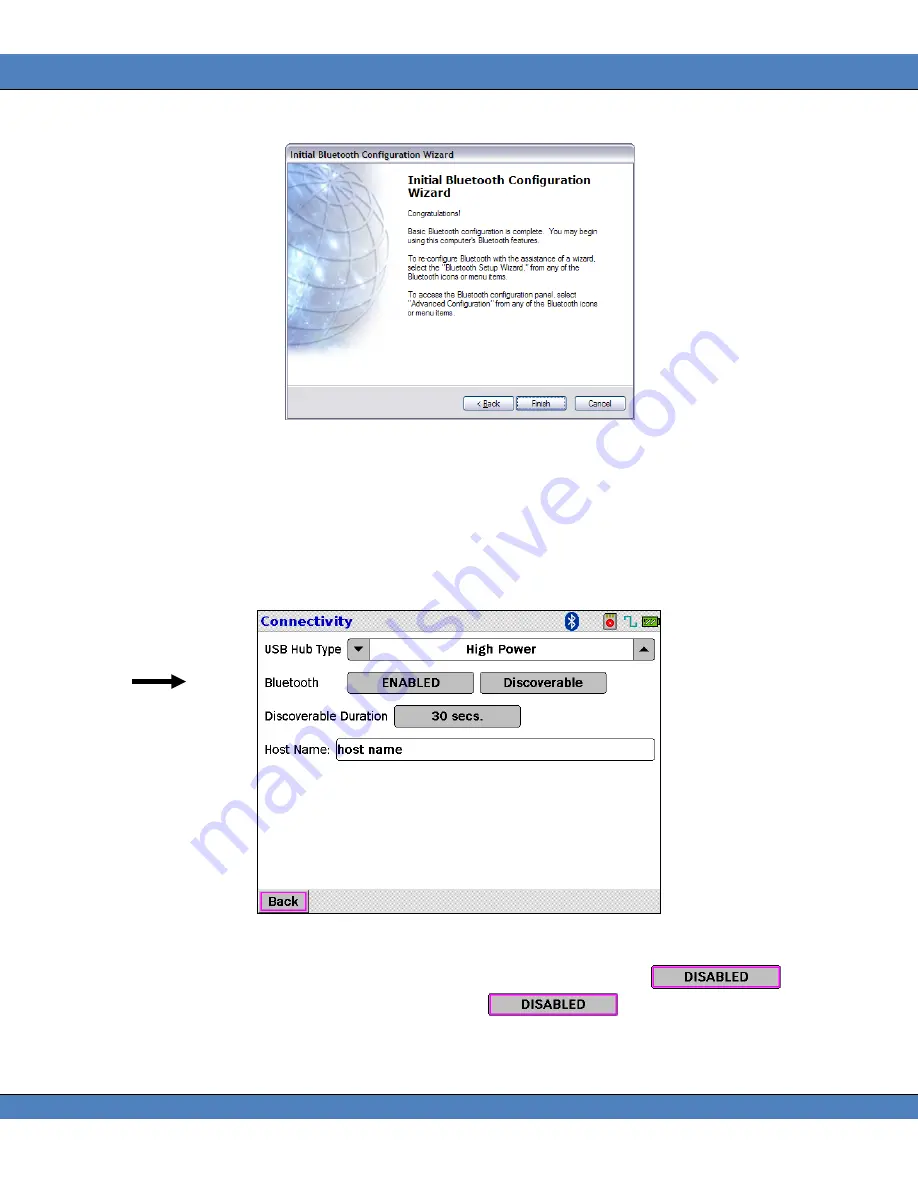
PR-655/670 User Manual
100
FIGURE 105 - INITIAL CONFIGURATION WIZARD COMPLETE
27.
The Bluetooth hardware is now ready to use.
E
NABLE
/D
ISABLE
B
LUETOOTH
Bluetooth communications is enabled via the connectivity preferences menu.
1.
Navigate to
Menu
→
Preferences
→
Connectivity
.
FIGURE 106 - BLUETOOTH/USB CONNECTIVITY MENU
2.
The PR-655/670 displays the current Bluetooth status. When the
icon is
viewable, Bluetooth is disabled. Clicking on the
icon turns
Enables
Bluetooth.
3.
The following table describes the four Bluetooth modes of operation.






























