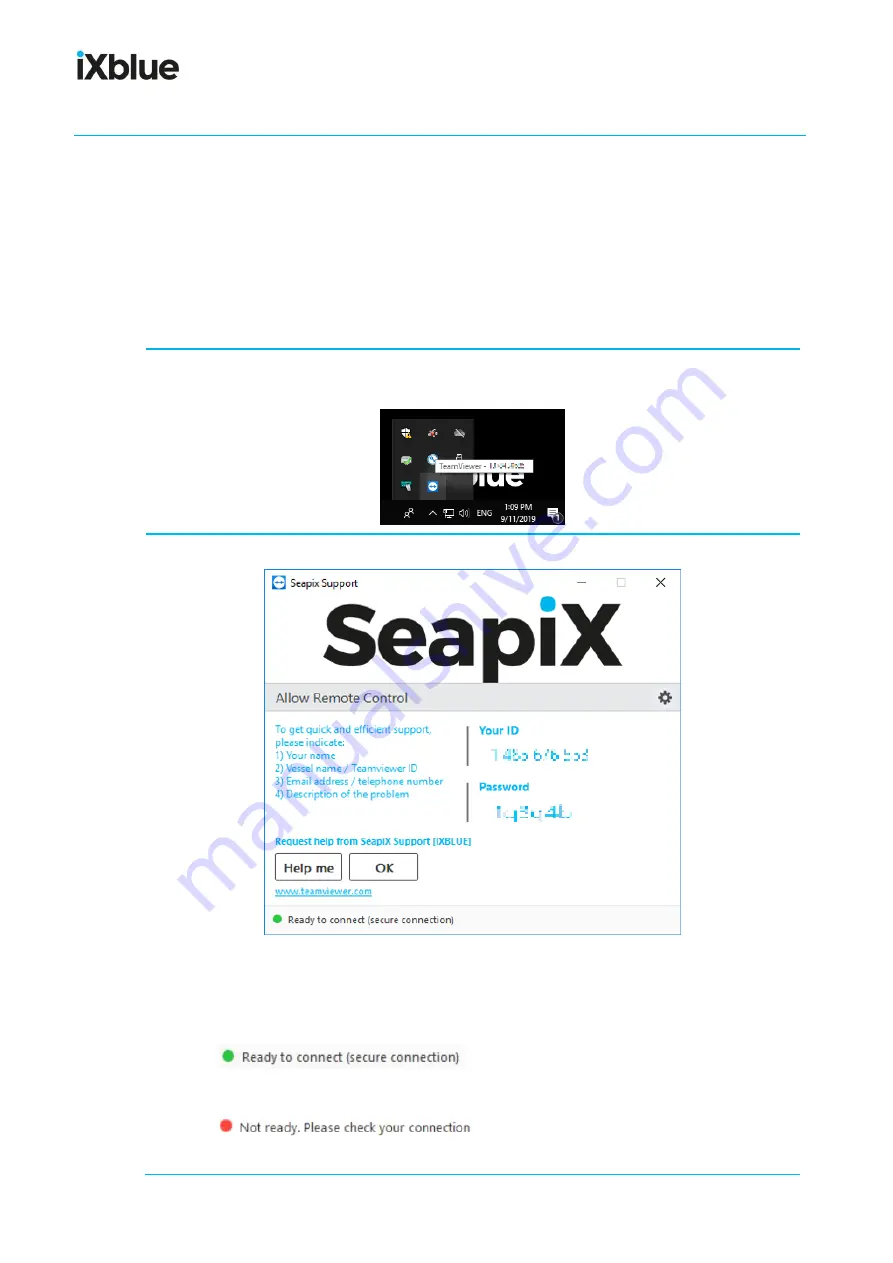
SeapiX
–
Installation Manual
SSD-C-1306 Ed. A
–
01/2020
66
11
Support through TeamViewer
iXblue Support is available through
TeamViewer
. Free of charge, this service has been
installed on your SeapiX VPU. Your ID and password have been recorded by iXblue
Support.
11.1
Using TeamViewer
if you need iXblue support, you can directly use
TeamViewer
interface and follow the
process:
1.
From Windows® desktop on the VPU, go to the notification area and click the
TeamViewer
icon
:
2.
The Host interface opens:
As you can see, your ID and password (blurred here for confidentiality reasons)
automatically show up.
Have a look at the lower part of the window:
If
shows up, as in the example above, click
Help me
.
If
shows up, it means that no internet connection
is available: you will have to fix it. When it is ready, click
Help me
.






























