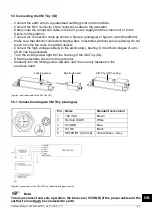CMTinyCMTinyIQ_UM_9752097710_NL_D_GB_F_V1_1
55
GB
6.3 IQ functions (CM Tiny (IQ) only)
The IQ features described in this chapter are only available on the CM Tiny (IQ) in combination
with an Manager IQ Easy. When the CM Tiny IQ is connected to the Manager IQ Easy, the
generator appears in the (main) screen of the manager (figure 6 and 7). The colour on the main
screen of the manager indicates the status of the CM Tiny IQ:
Inactive or no communication
Active (Run) and operating OK, without warnings or alarms
Standby, waiting for start command
Warning
Alarm
The status of the CM IQ Tiny is also displayed by the following symbols:
•
Hourglass
= CM Tiny IQ is starting up
•
Pause
= CM Tiny IQ is in standby mode
•
Play
= CM Tiny IQ is active (Run)
The number of visible parameters depends on the selected user level on the Manager IQ Easy.
In this user manual, the "Expert" user level is used. The user level can be selected by going to
the main screen of the manager
and then selecting
. Now the "Expert" user level can be
selected.
Figure 6, CM IQ Tiny in standby mode
Figure 7, CM IQ Tiny in run mode
Click on the main screen of the Manager IQ Easy on the CM Tiny (IQ) icon, to check the
generator's parameters. Press
to go to the previous/next tab (figure 8 and 9). Click
and then
behind the desired parameter to change it.
Summary of Contents for Simco-ION Charge Master Tiny
Page 22: ...CMTinyCMTinyIQ_UM_9752097710_NL_D_GB_F_V1_1 21 NL Reserveonderdelen ...
Page 45: ...CMTinyCMTinyIQ_UM_9752097710_NL_D_GB_F_V1_1 44 Ersatzteile ...
Page 67: ...CMTinyCMTinyIQ_UM_9752097710_NL_D_GB_F_V1_1 66 Spare parts ...
Page 89: ...CMTinyCMTinyIQ_UM_9752097710_NL_D_GB_F_V1_1 88 Pièces de rechange ...