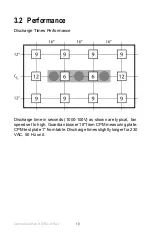Aerostat Guardian 5100650-M Rev 2
12
3.1 Adjustments
Activate the Guardian Overhead Ionizing Air Blower by turning FAN
SPEED knob clockwise, out of the OFF position. The IONIZATION
INDICATOR will illuminate to indicate the presence of ionized air.
Set air flow as desired by rotating the FAN SPEED knob. If warm
air is desired for operator comfort, set WARM AIR switch to the ON
(|) position.. If light is desired, turn on task lights by setting LIGHTS
switch to the on (|) position. To clean ion emitter points, rotate the
POINT CLEANER knob at each air outlet clockwise to the stop
(approximately one turn) and release.
The time required to neutralize a static charge on an item in the air
stream depends on fan speed. Setting a higher fan speed reduces
time required to neutralize a static charge.
When using the Guardian unit in an electronics assembly area, the
ionized air stream should cover as much of the work area as
possible. The constant flow of ionized air will prevent items such as
work surfaces, tools, materials and components from developing a
static charge. Charged items introduced into a work area will be
neutralized and will remain neutral while in the ionized air stream.
Summary of Contents for SIMCO ION Aerostat Guardian
Page 8: ...Aerostat Guardian 5100650 M Rev 2 4 ...
Page 28: ...Aerostat Guardian 5100650 M Rev 2 24 ...
Page 32: ...Aerostat Guardian 5100650 M Rev 2 28 ...
Page 34: ...Aerostat Guardian 5100650 M Rev 2 30 ...
Page 35: ...Aerostat Guardian 5100650 M Rev 2 31 Notes ...
Page 36: ...Aerostat Guardian 5100650 M Rev 2 32 Notes ...