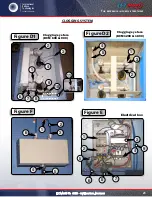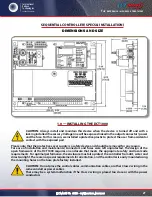T
he
reference
in
surface
TreaTmenT
International
Surface
Technologies
i s t s u r f a c e . c o m
13
DCM600 to 1800 - Instruction Manual
adJustMents (Cont’d)
PreVentiVe MaintenanCe
rePlaCeMent Cartridges
Clogging Cartridges
autoMatiC Cleaning Cartridge
Always wear a properly fitted and maintained and goggles when cleaning the hopper tray. Failure to
properly protect yourself, you may develop serious respiratory disease and irritate your eyes. Toxicity and
health risks vary by the type of abrasive and dust generated by sanding. Identify the material removed by
sanding and you pick the Material Safety Data Sheet of the abrasive used.
Open the cartridge access door
Remove the cartridge from the front.
when the cartridges are removed, clean the inside of the dust collector.
Install the new cartridge as shown on page 18.
Inspect the seal of the front door, replace it if there are signs of damage.
Close the door and secure with grips.
Let the cartridges become clogged before using the cleaning system.
The new cartridges must be clogged. The cartridges clog, leaving a layer of dust accumulate on the surface
there off. The layer of dust protects the cartridges and increases efficiency.
Cleaning is done automatically. when the static pressure gauge indicates a high pressure alarm, high
alarm signal is flashing. So cartridges must be changed.