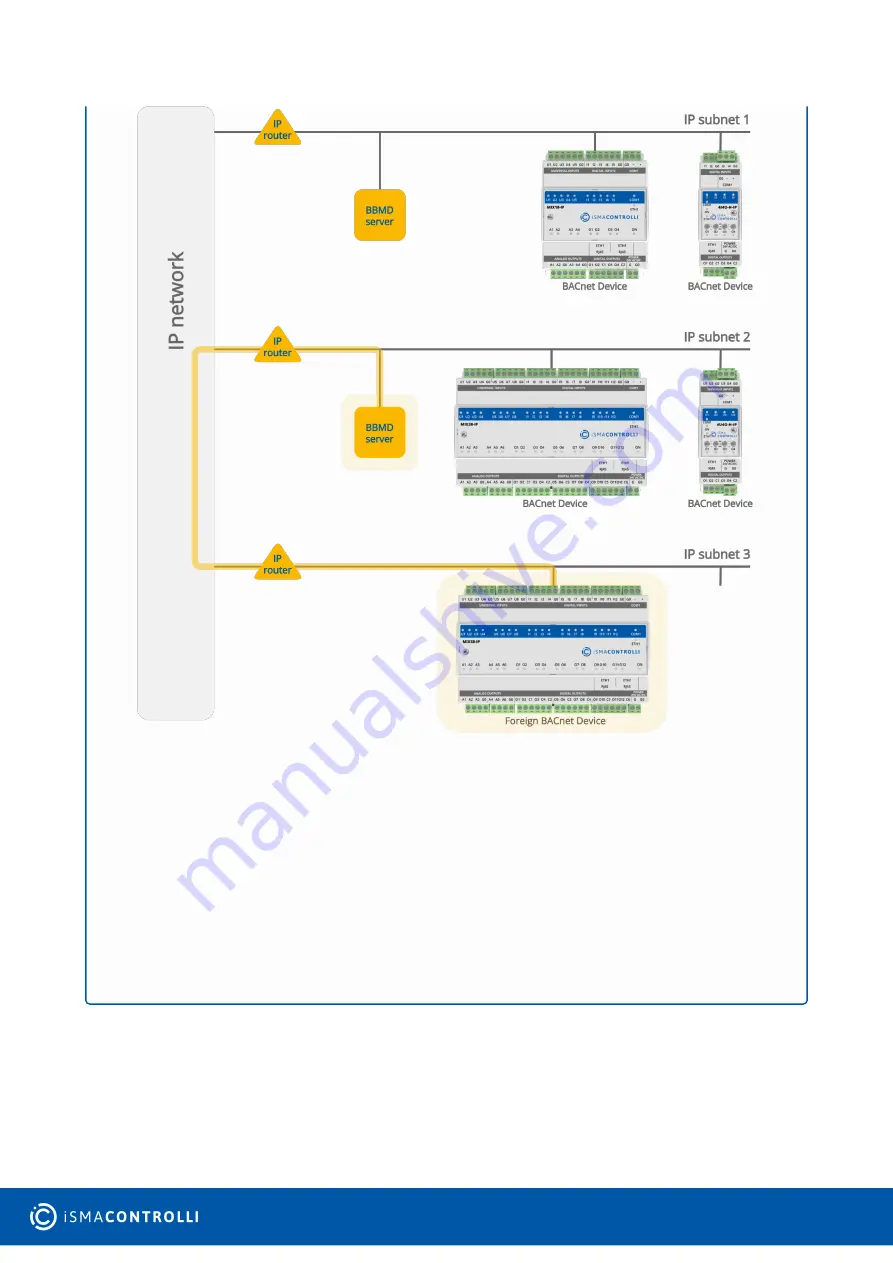
iSMA-B-MINI/MIX BACnet User Manual
www.ismacontrolli.com
DMP261en | 1st Issue rev. 8 | 05/2022
page 71 of 114
9.6 Device Management
This page allows for changing the password and rebooting the device remotely.
To register the iSMA Module as a foreign device, sending a request is necessary. The
BBMD server IP address and UDP port must be filled accordingly to the server
configuration. Using the
“Send Request”
button in the BACnet Register us as Foreign
Device field, a device is being registered to the BBMD server.
By registering with the BBMD server, each iSMA MINI/MIX IP Module becomes a
member of the BACnet IP network, and receives broadcast messages forwarded from
the BBMD server, when they are available, and may request these messages be
broadcast by the BBMD server on its behalf.
Once the message is received, the BBMD server adds the foreign device to its Foreign-
Device-Table (FDT), and starts a timer equal to the BBMD Time To Live [s] parameter
plus a fixed 30 seconds period. If the foreign device fails to re-register before the
timer expires, the BBMD Server may delete the foreign device from its FDT.
















































