Reviews:
No comments
Related manuals for K1

BC-15000
Brand: Smartech Pages: 7

Universal Battery Pack Conditioner/Charger
Brand: Radio Shack Pages: 16

seeTouch SO Series
Brand: Lutron Electronics Pages: 64

SC-1200A
Brand: Schumacher Electric Pages: 16

Charge Time ISP99S
Brand: ION Pages: 10

HIVE pods 2
Brand: Niceboy Pages: 7

RRC2020
Brand: RRC Pages: 28

23-288
Brand: Radio Shack Pages: 4

WPT102
Brand: Widex Pages: 206

IB-PS103-PD
Brand: Icy Box Pages: 12

45000
Brand: Jegs Pages: 24
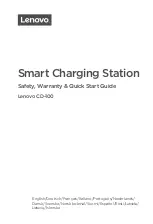
CD-100
Brand: Lenovo Pages: 72

ThinkVision X24 Pro
Brand: Lenovo Pages: 40

XEV1K07T2
Brand: hager Pages: 116

SE-4020-CA
Brand: Schumacher Pages: 8

12A Charger
Brand: PowerWalker Pages: 18

POWERMONKEY EXPLORER
Brand: PowerTraveller Pages: 2

MB3910
Brand: PowerTech Pages: 20







