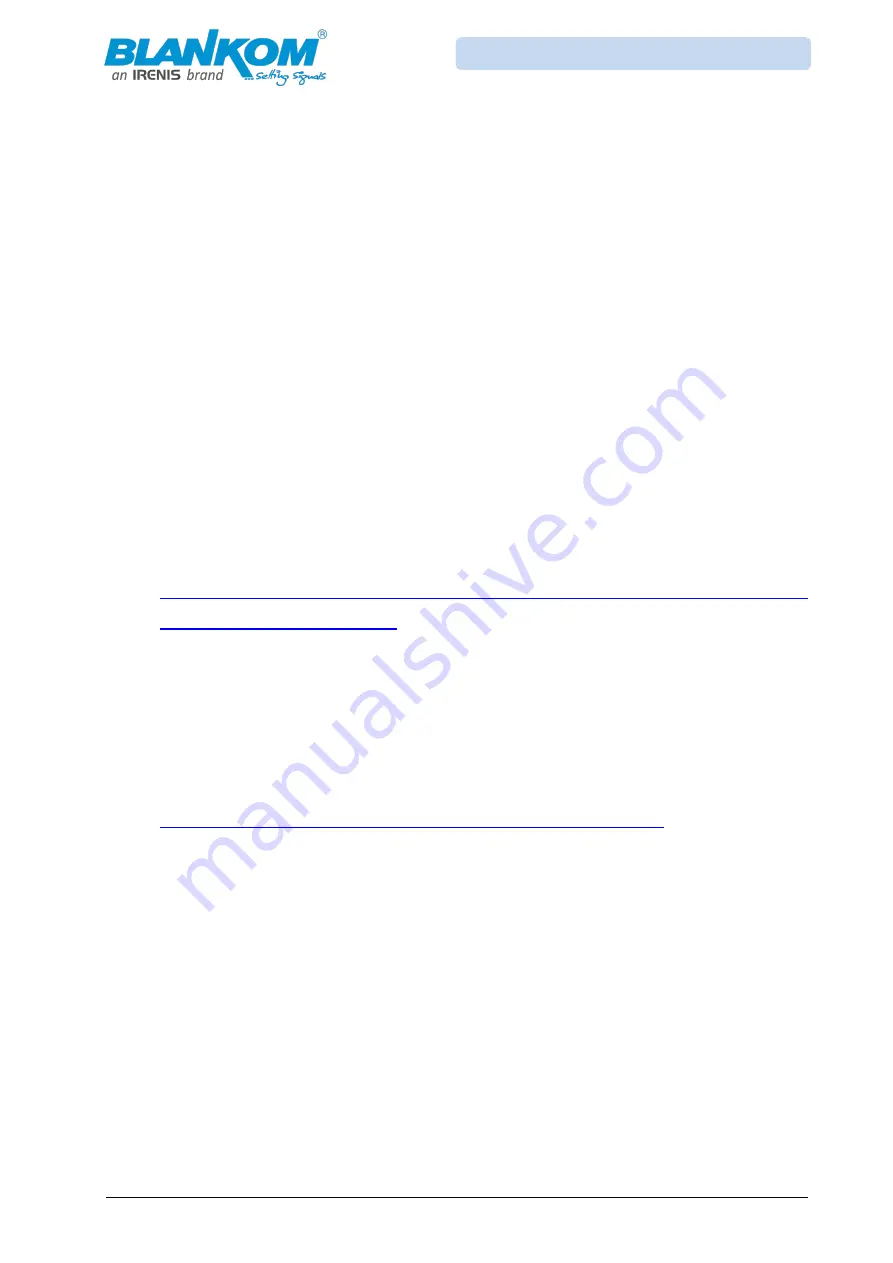
Author: RRi
Page - 10 -
Version 1.0
Date: 10-2019
BLANKOM-IPQAM-801_User_Manual_ENv1.0.docx
IPQAM-801 DVB-C A/C Modulator IP to QAM User Manual
Chapter 3 Network Interface Setup
The user can control this device and setup the configuration by a computer connected to
the device to its NMS Port which is both: NMS connection and Stream-Input. The user
should ensure that the computer’s IP address is different from the other device’s IP
address, otherwise, it would cause IP conflicts.
3 IPQAM login
The default IP address of this device is 192.168.1.49 , def. username/password is
admin/admin
3.1 MANAGEMENT PROGRAM
BEFORE USING
OBTAIN THE PROGRAM
You can get the latest version of this management program from our service, it is a freeware,
and green software, that is, you can run it directly without an installation process.
Note: If you need the software, please get in touch with IRENIS / BLANKOM Service / Sales
or the distributors contact to get it.
3.1 INSTALLATION OF .NET Framework
3.1.1.1
OBTAIN
Before you
use the management program, you need install “Microsoft .NET Framework 2.0”
firstly, you can get this package from Microsoft website link as below:
http://search.microsoft.com/en-us/DownloadResults.aspx?q=.net%202.0
If you are using windows7, you don't have to install it. Usually since Windows10, the .Net
Framework should be integrated and is downwards compatible with .NET2.0.
3.1.1.2
INSTALLATION
Figure 6 to 9 show you the installation process of .NET Framework.











































