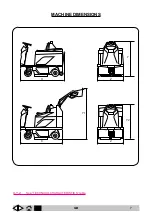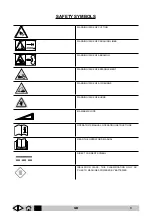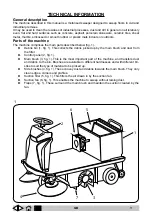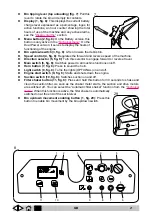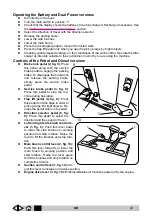GB
Lifting and transporting the machine
! WARNING!
All phases of lifting and moving must be performed in an adequately illuminated environ-
ment with the adoption of the safety measures most appropriate to the situation.
The operator must always use personal protection devices.
Proceed as follows to load the machine onto a means of transport.
►
Empty the debris bin.
►
Remove the batteries.
► Position the machine on a pallet and fix it in place with plastic straps or metal brackets.
►
Lift the pallet (with the machine) using a fork lift truck and load it onto the means of trans-
port.
►
Anchor the machine to the means of transport with cables connected to the pallet and to
the machine itself.
18