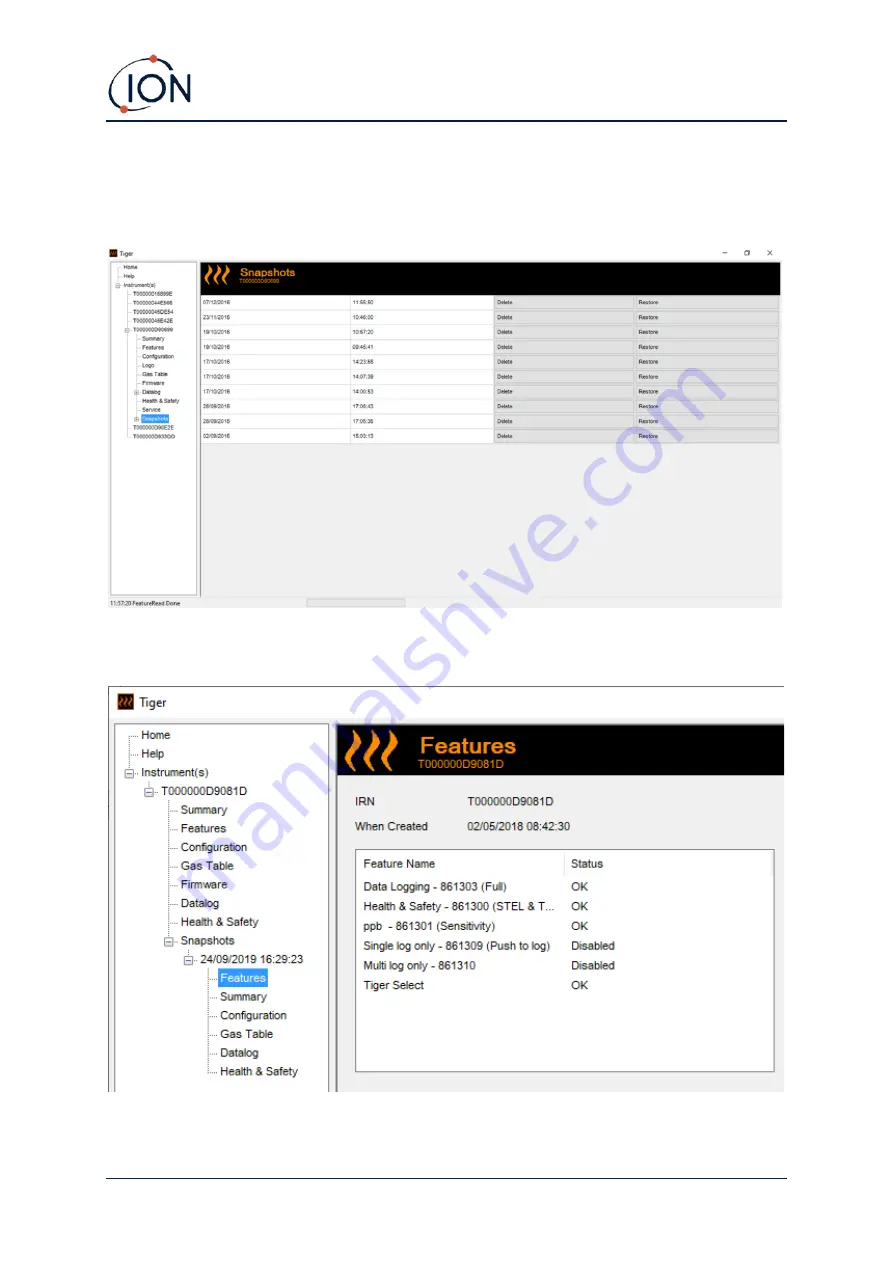
TIGER Select Instrument User Manual V3.2
Unrivalled Gas Detect
ion.
Page 50 of 73
ionscience.com
Snapshots Screen
A snapshot records the calibration settings of your TIGER Select at a point in time. If required, your
TIGER S
elect can be reset to a snapshot’s settings
. The Snapshots screen lists those stored on the PC.
Details of a snapshot can be viewed by expanding the menu entry for that snapshot and accessing
the Features, Summary, Configuration etc. screens for the snapshot:
The data on these screens cannot be edited.
















































