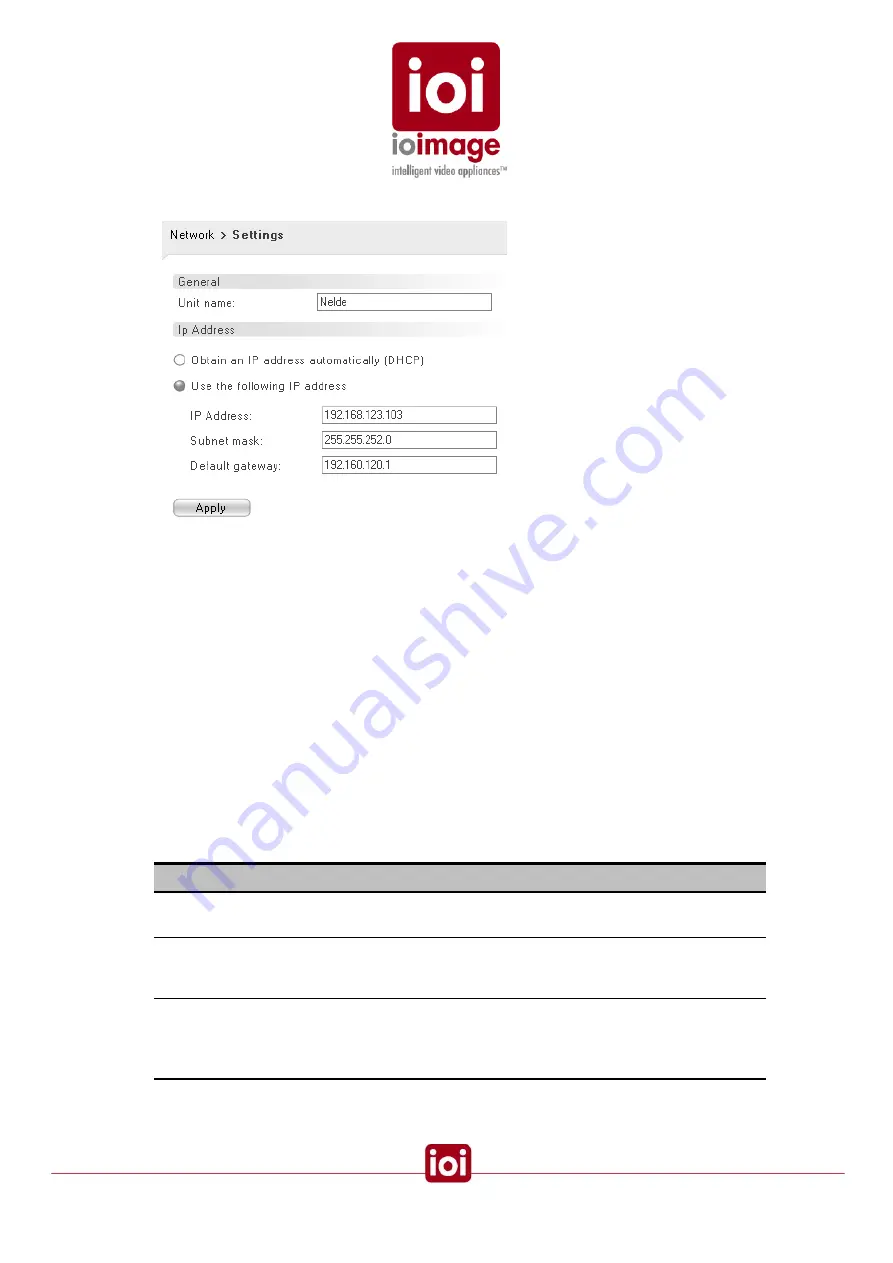
4. In the Configuration Navigation Menu, click the
Network
node and select
Settings
.
The network settings screen appears.
5. In the Settings tab do the following:
a) If not selected, select Use the following IP address.
b) In the IP box, enter the IP number to be used.
c) In the subnet box, enter the subnet mask required for the network and specifically
with the machines that will be using and configuring the unit.
d) If on a WAN, in the Gateway box, enter the IP of the WAN gateway.
6. Click
Apply
.
Note: Selecting DHCP mode while no DHCP server is connected may result on unexpected results.
Setting the IP Using the SiteConfigurator Application
The network configuration can be changed using the SiteConfigurator application (See
Documentation & utilities CD provided with the unit). The benefit of this tool is that it displays and
allows configuration of connection settings for all ioimage ioiboxes and ioicams on the network.
Setting
Description
IP
The IP number in standard format that is the IP of an ioibox or
ioicam used on the LAN/WAN.
Subnet
Mask
This is a mask that limits which network computers are allowed to
access the ioibox. This mask should be changed to match with
your local network numbering convention.
Default
Gateway
A node (usually a router) on the computer network that serves as
an access point to another network. If your network uses a switch
(gateway). This is the IP address of that switch. If your network
uses a hub, this setting is not applicable.
49






























