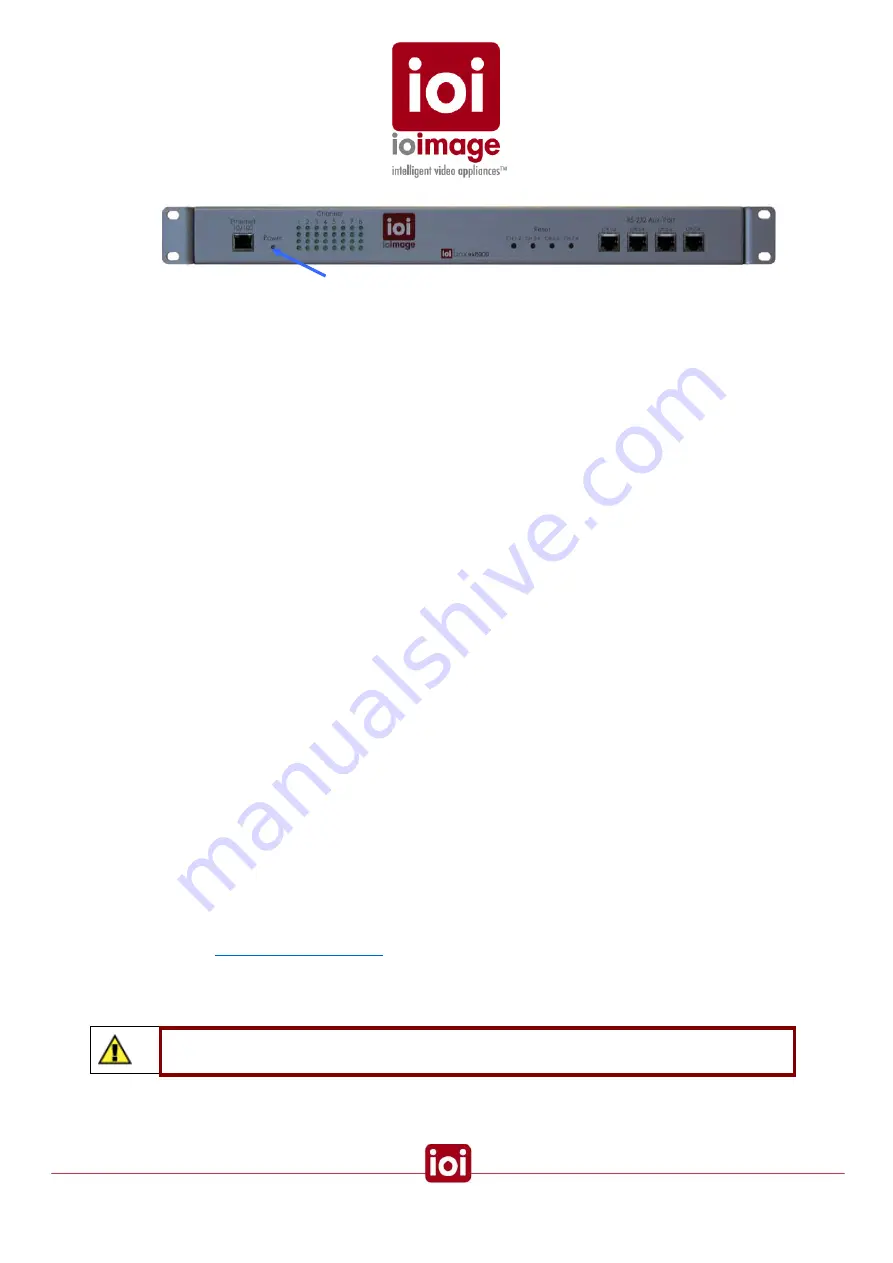
2. Verify that the power LED on the front panel of the ioibox unit is lit.
Setting the ioibox IP
There are two connectivity methods for configuring the ioibox IP and network settings:
1. Over the network (switch/hub)
If you need to change the default IP, gateway or the subnet mask, you can do this over
the LAN/WAN network using a web browser when the following conditions are met:
•
The IP of the machine accessing the ioibox-HTML setup application using
a Web Browser or running the ioimage SiteConfigurator application fits to
the subnet mask 255.255.255.0
•
The network allows or has been configured for the factory shipped IP to be
visible to the machine where the ioibox-HTML setup application is
accessed from a Web Browser or where the SiteConfigurator is installed.
2. By a stand-alone computer connected to the ioibox if the following conditions are met:
•
Windows 2000/XP/Vista with a 10/100 Ethernet port
•
If the computer’s IP fits to the subnet mask 255.255.252.0
•
The computer’s local area connection settings allow or have been
configured to support the factory shipped IP to be visible.
If these conditions are not met, you may need to temporarily make changes to you network settings
to allow the configuration of the ioibox network settings to requirements and then manually restore
the network settings afterwards. This requires administrative permission and should only be done
by a network administrator who is authorized to change these settings.
One a connection is established and the network settings allow communication the IP can be
change using one of two methods:
•
Setting the IP Using ioimage HTML Setup application
•
Setting the IP Using the ioimage SiteConfigurator application
Preparation
1. Write down the factory default IP addresses.
2. After installing the ioibox, connecting it to the network or PC, as well as the power
supply, press the reset button on the back of the ioibox. For additional reset options,
see the
section (page 51).
3. Make certain this IP number is added to the LAN/WAN network configuration to allow
the IP to be visible to the workstation computer where the ioibox HTML setup is
installed.
Important
: To avoid IP conflicts on units using the default IP address, only a single unit
should be connected to the network at a time until the IP addresses can are changed.
47






























