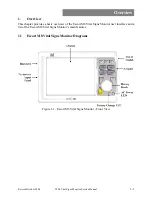Overview
1-4
3800 Vital Signs Monitor Service Manual
Revised October 2004
1.2
Escort M8 Vital Signs Monitor User Interface
The Escort M8 Vital Signs Monitor user interface makes use of a set of keys and rotary knob on
the front panel. The front panel keypad looks like the following diagram:
Figure 1-5. Front Panel Keypad
The Rotary Knob is used to select and rotate through the various monitoring features of this
monitor.
The SETUP key is used to bring up the SETUP Menu to allow for the configuration of the
different features of this monitor.
The ALARMS SETUP key is used to bring up a menu to allow for the adjustment of the Alarm
Limits.
The CLEAR TRENDS key is used to clear the stored trends.
The NIBP START/STOP key is used to either start an NIBP determination or stop one in
progress.
The TRENDS key is used to display the stored trends.
The NIBP INTERVAL key is used to set the time interval of the automatic NIBP determination
feature.
The RECORD key is used to output a manual strip chart to the recorder or to stop a recording in
progress.
The NORMAL SCREEN key is used to return the monitor screen to the regular monitoring
display.
The STANDBY key is used to place the monitor into the STANDBY mode of operation.
The ALARM SILENCE key is used to silence active alarms.