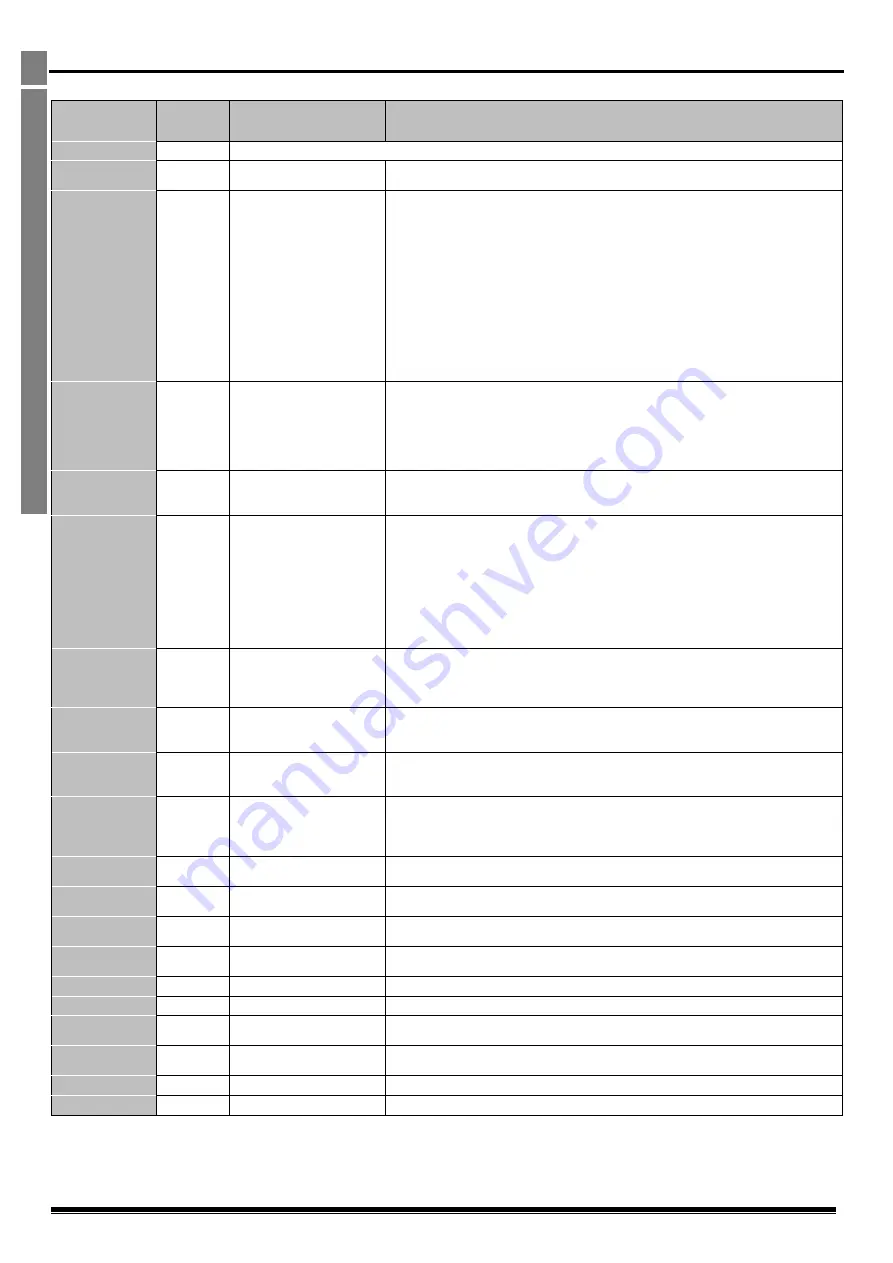
Optidrive ODE-2 User Guide Revision 3.20
28
www.invertekdrives.com
10
Tr
o
u
b
le
Sh
oo
ti
n
g
10.
Trouble Shooting
10.1.
Fault Code Messages
Display
Fault Code
Fault
Number
Description
Corrective Action
0x00
Drive is healthy and in a stopped condition. The motor is not energised. No enable signal is present to start the drive
0X0A
Factory Default parameters
have been loaded
Press the STOP key, drive is ready to configure for particular application
0x03
Instantaneous Over current
on the drive output.
Excess load or shock load on
the motor.
Fault occurs immediately on drive enable or run command
Check the output wiring connections to the motor and the motor for short circuits phase
to phase and phase to earth.
Fault occurs during motor starting
Check the motor is free to rotate and there are no mechanical blockages. If the motor has
a brake fitted, check the brake is releasing correctly. Check for the correct star-delta
motor wiring. Ensure the motor nameplate current is correctly entered in P-08. Increase
the acceleration time in P-03. Reduce the motor boost voltage setting in P-11
Fault occurs when motor operating at constant speed
Investigate overload or malfunction.
Fault occurs during motor acceleration or deceleration
The Accel/Decel times are too short requiring too much power. If P-03 or P-04 cannot be
increased, a bigger drive may be required
.
0x04
Motor thermal overload
protection trip. The drive
has tripped after delivering
>100% of value in P-08 for a
period of time to prevent
damage to the motor.
Ensure the correct motor nameplate current value is entered in P-08. Check for correct
Star or Delta wiring configuration. Check to see when the decimal points are flashing
(which indicates the output current > P-08 value) and either increase acceleration ramp
(P-03) or decrease motor load. Check the total motor cable length is within the drive
specification. Check the load mechanically to ensure it is free, and that no jams, blockages
or other mechanical faults exist
0x01
Brake channel over current
(excessive current in the
brake resistor)
Check the cabling to the brake resistor and the brake resistor for short circuits or damage.
Ensure the resistance of the brake resistor is equal to or greater than the minimum value
for the relevant drive shown in the table in section 9.2
0x02
Brake resistor thermal
overload. The drive has
tripped to prevent damage
to the brake resistor
Only occurs if P-34 = 1. The internal software protection for the brake resistor has
activated to prevent damage to the brake resistor.
If an Invertek standard braking resistor is being used, P-34 MUST be 1
Increase the deceleration time (P-04) or 2
nd
deceleration time (P-24). Reduce the load
inertia
For Other Brake Resistors
Ensure the resistance of the brake resistor is equal to or greater than the minimum value
for the relevant drive shown in the table in section 9.2. Use an external thermal
protection device for the brake resistor. In this case, P-34 may be set to 2
0x05
Hardware Over Current
Check the wiring to motor and the motor for phase to phase and phase to earth short
circuits. Disconnect the motor and motor cable and retest. If the drive trips with no motor
connected, it must be replaced and the system fully checked and retested before a
replacement unit is installed.
.
0x06
Over voltage on DC bus
Check the supply voltage is within the allowed tolerance for the drive. If the fault occurs
on deceleration or stopping, increase the deceleration time in P-04 or install a suitable
brake resistor and activate the dynamic braking function with P-34
.
0x07
Under voltage on DC bus
The incoming supply voltage is too low. This trip occurs routinely when power is removed
from the drive. If it occurs during running, check the incoming power supply voltage and
all components in the power feed line to the drive.
0x08
Heatsink over temperature
The drive is too hot. Check the ambient temperature around the drive is within the drive
specification. Ensure sufficient cooling air is free to circulate around the drive.
Increase the panel ventilation if required. Ensure sufficient cooling air can enter the drive,
and that the bottom entry and top exit vents are not blocked or obstructed.
0x09
Under temperature
Trip occurs when ambient temperature is less than -10°C. Temperature must be raised
over -10°C in order to start the drive.
0x10
Faulty thermistor on
heatsink.
Refer to your IDL Authorised Distributor.
0x0B
External trip
(on digital Input 3)
E-trip requested on digital input 3. Normally closed contact has opened for some reason.
If motor thermistor is connected check if the motor is too hot.
0x0C
Comms loss trip
Check communication link between drive and external devices. Make sure each drive in
the network has its unique address.
0x0E
Input phase loss trip
Drive intended for use with a 3 phase supply has lost one input phase.
0x0F
Spin start failed
Spin start function failed to detect the motor speed.
0x11
Internal memory fault.
Parameters not saved, defaults reloaded.
Try again. If problem recurs, refer to your IDL Authorised Distributor.
0x12
Analog input current out of
range
Check input current in range defined by P-16.
-
Internal drive Fault
Refer to your IDL Authorised Distributor.
-
Internal drive Fault
Refer to your IDL Authorised Distributor.
82-E2MAN-IN_V3.20

































