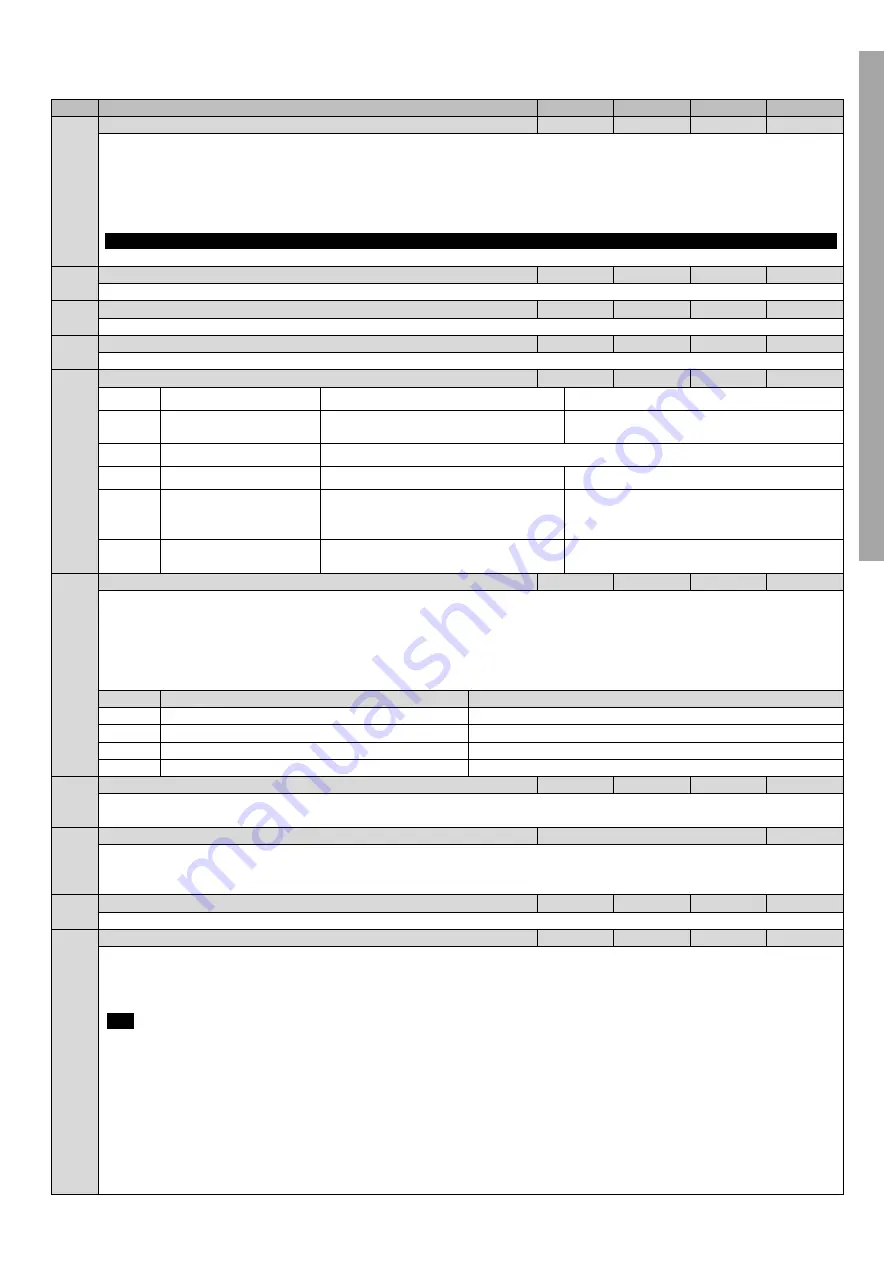
Optidrive E3 Advanced Technical Manual Issue 05.Docx
7 / 69
2
. Opt
id
rive
E3
Par
amet
er
Set Ov
er
vi
ew
2.3
Parameter Descriptions
2.3.1
Basic Parameters
Par.
Description
Minimum
Maximum
Default
Units
P-01
Maximum Frequency / Speed Limit
P-02
500.0
50.0 (60.0)
Hz / RPM
Maximum output frequency or motor speed limit – Hz or RPM. If P-10 >0, the value entered / displayed is in RPM
The maximum possible value is limited by the lower of the following :-
-
500.0Hz maximum limit
-
P-09 x 5
-
If P-10 >0, (500 x 120) / Motor Poles RPM
-
P-17 / 16
Note
When P-10>0, slip compensation is automatically enabled, and P-01 is corrected to the synchronous speed of the motor.
P-02
Minimum Frequency / Speed Limit
0.0
P-01
0.0
Hz / RPM
Minimum speed limit – Hz or RPM. If P-10 >0, the value entered / displayed is in RPM
P-03
Acceleration Ramp Time
0.00
600.0
5.0
s
Acceleration ramp time from zero Hz / RPM to base frequency (P-09) in seconds.
P-04
Deceleration Ramp Time
0.00
600.0
5.0
s
Deceleration ramp time from base frequency (P-09) to standstill in seconds. When set to 0.00, the value of P-24 is used.
P-05
Stopping Mode
0
3
0
-
Setting
Description
Behaviour on Disable (Stop)
Behaviour on Mains Loss
0
Ramp To Stop with Mains
Loss Ride Through.
Ramp to stop, rate controlled by P-04.
Continue running by reducing the speed of the
load to recover energy.
1
Coast to Stop
Coast (freewheel) to stop
2
Ramp To Stop
Ramp to stop, rate controlled by P-04.
Ramp to stop using the P-24 decel ramp
3
AC Flux Braking
As setting 2, but AC flux braking is also
applied, increasing the level of available
braking torque.
As setting 2, but AC flux braking is also applied,
increasing the level of available braking torque.
4
Mains Loss function
disabled
No Action
No Action
P-06
Energy Optimisation
0
1
0
-
Enables / Disables the Energy Optimisation functions of the Optidrive E3 as follows.
Motor Energy Optimisation: Reduces energy losses in the motor under part load conditions by reducing motor flux. This function
should not be used in applications which have large sudden load step changes, or for PI control applications, as it may cause
instability in the control or over current trip.
Optidrive Energy Optimiser: Reduces the energy losses in the drive at higher output frequencies by reducing switching losses. This
may lead to vibration or instability in the motor under light load conditions.
Setting
Motor Energy Optimiser
Drive Energy Optimiser
0
Disabled
Disabled
1
Enabled
Disabled
3
Disabled
Enabled
4
Enabled
Enabled
P-07
Motor Rated Voltage / Back EMF at rated speed (PM / BLDC)
0
250 / 500
230 / 400
V
For Induction Motors, this parameter should be set to the rated (nameplate) voltage of the motor (Volts).
For Permanent Magnet or Brushless DC Motors, it should be set to the Back EMF at rated speed.
P-08
Motor Rated Current
Drive Rating Dependent
A
This parameter should be set to the rated (nameplate) current of the motor. This parameter cannot be adjusted greater than the
continuous current rating of the drive.
When the motor nameplate value is entered, thermal overload protection is enabled, as described in section 9.10.4
P-09
Motor Rated Frequency
10
500
50 (60)
Hz
This parameter should be set to the rated (nameplate) frequency of the motor
P-10
Motor Rated Speed
0
30000
0
RPM
This parameter can optionally be set to the rated (nameplate) RPM of the motor. When set to the default value of zero, all speed
related parameters are displayed in Hz, and the slip compensation for the motor is disabled. Entering the value from the motor
nameplate enables the slip compensation function, and the Optidrive display will now show motor speed in estimated RPM. All
speed related parameters, such as Minimum and Maximum Speed, Preset Speeds etc. will also be displayed in RPM.
Note
If P-09 value is changed, P-10 value is reset to 0.







































