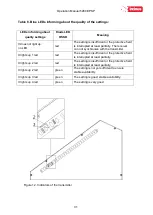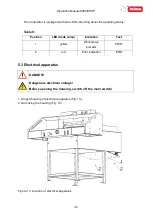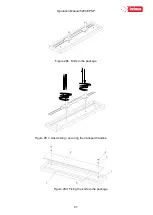Operation Manual 5280 EPSP
34
7. USING THE CUTTER
The user is obliged to create working conditions at the cutter workplace that preclude the
operator from slipping or falling due to poor ground conditions, the way of routing the wires or
the lack of convenient access!
7.1 Work area for operational staff
The working area is the front side of the (operational) cutter!
7.2 Danger zones in the cutter
• knife and clamp zone
• back side of the cutter frame (access to clamp zone and knife)
• back side of the cutter (access to the backguage)
• bottom side of the rear table access to the backguage zone (spindle and slider)
7.3 Starting the cutter
7.3.1 Commissioning
Figure 15. Arrangement of the elements
used when switching the cutter.
1. Set the main switch 1 to "ON" 1 position (Fig. 15)
2. Press the green button 2 (Fig.15)
- green LED 3 on the program unit 6 display lights up (fig.15)
- the green OSSD 1 LED lights up (Fig.11) in the receiver 4 (Fig.15)
3