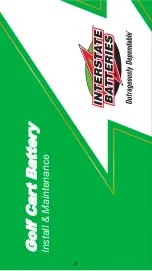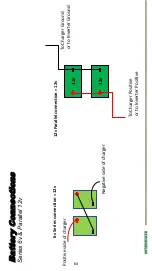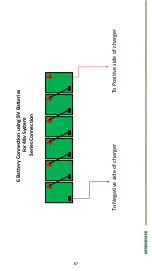Specifications
CORE COMPONENTS
Frame
Powder Coated, Fusion-Bonded, Solid Steel Frame
Body
Automotive Quality Acrylic Plastic
Front Tires
24x1200R12
– 4 ply
Rear Tires
24x1200R12
– 4 ply
Wheels
12” Steel
Front Suspension
Dual A-Arm
Rear Suspension
Trailing Arm
Steering
Rack and Pinion
Braking System
Front Disc and Rear Drum Brakes
Parking System
Automatically Engaging Electric Brake
Seating
2 Forward Facing and 2 Rear Facing
Auxiliary Power
12V Auxiliary Plug and Double USB Port
Cargo Bed Space
37”x44” (93.9cm x 111.8cm)
Warranty
2-year Bumper-to-Bumper
DRIVE SYSTEM
Motor
48 Volt Brushless
Battery System
Four 12V Deep Cycle Lead Acid Batteries with Included Watering Kit
Charging System
On-Board Charging System
Torque (Peak)
52.2 ft lb.
Max. Horsepower
6.7 hp (5 kW)
Max. Speed
20 mph
MEASUREMENTS
Weight
1,389 lb. (630.0 kg)
Length
124” (315.0 cm)
Width
55
” (139.7 cm)
Height
78” (198.1 cm)
Turning Radius
115” (292.1 cm)
Wheelbase
69” (175.3 cm)
Frame Clearance
8” from the trailing arm bracket 14” from the frame
Cargo Bed Capacity
450 lb. properly loaded
Vehicle Payload
1,000 lb. pass cargo
SAFETY
Front Protection
1.75” (4.5 cm) Diameter Tubing Bumper/Brush Guard
Shift Indicator
3 Position Gear Indicator Switch
Headlights
High and Low Beam Headlights
Brake/Tail Light
Standard
57
Summary of Contents for eNVy neighborhood vehicle
Page 1: ...OWNER S MANUAL 1 ...
Page 58: ...Service Record Number Date Hour Meter Reading Dealer Stamp 1 2 3 4 5 6 7 8 58 ...
Page 61: ...Golf Cart Battery Install Maintenance 61 ...
Page 71: ...OCV Open Circuit Voltage vs SOC State of Charge 71 ...
Page 92: ...92 ...
Page 94: ...94 ...
Page 96: ...96 ...
Page 128: ...Summit Series II User s Manual Represented By 43068 B 128 ...