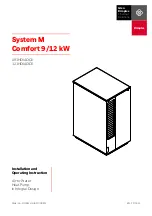(112PO) 619SP SMART BUILT IN PUMP ENGLISH 4.875” X 7.25” 09/07/2018
112
PO
READ AND SAVE THESE INSTRUCTIONS
Page 4
OPERATING THE AIR PUMP WITH YOUR SMARTPHONE
Download and install the following air pump APP on
your smartphone at XXXXXXX. Open the APP and
activate the system.
See Fig (7)
. Make sure the pump
is connected to an electrical outlet at all time.
Lie down on the airbed to test and adjust the firmness.
•
Mode buttons:
tap from the following preset
firmness buttons, “1”, “2”, or “3” (factory default
description names) to achieve
desired firmness. When the
desired firmness is obtained,
the pump stops, and the
automatic pressure maintaining
system will be activated 3
seconds later.
•
Custom button:
Tap this button
to achieve the desired firmness
you defined.
•
Pressure control dial:
If the sleeping surface is too hard, let some air out by dragging
the control dial counterclockwise gradually until the desired firmness is achieved. If the
airbed becomes too soft, drag the control dial clockwise to inflate the airbed.
See Fig (8)
.
•
Deflation button:
tap this button to activate the deflation function. Tap this button again
to stop the deflation.
Note:
The pump will automatically switch OFF after about five and half minutes of
operation when the pump is left unattended.
•
Stop button:
Tap this button to stop the air pump at any time.
Customization:
You can define and adjust your favorite firmness by following steps.
1. Press and hold the pressure control dial center or the “CUSTOM” button for two
seconds, a new window will pop up.
See Fig (9)
.
2. Set the desired firmness by dragging the control dial, or press and hold the center
firmness number then input a new one.
3. Tap “SAVE” to save your favorite firmness into this button.
FIG (8)
Stop
button
Mode
buttons
Deflation
button
FIG (7)
Custom
button
P R E S S U R E
C O N T R O L
90
FIG (9)