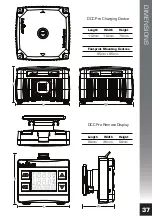OPERATION
25
Operating Brief
The DCC Pro is a fully self-contained Charging Device for in-vehicle battery to
battery charging. The kit is supplied complete with the Remote Display and the
Data Cable however, aside from initial programming of the operating mode and
battery type, it is not essential to use the Remote Display if not required. In fact,
for certain applications, the Charging Device is available separately as are all the
other components. A fleet of vehicles may be an example where charging is
required but monitoring is not. In this example, multiple Charging Devices
could be purchased but only one Remote Display is required to program all.
The Remote Display provides valuable feedback to the operator on the charge
state of the auxiliary battery and the status of the Charging Device as depicted
below:
1.
2.
3.
The upper numeric display
This is the top three digit numeric character set.
In conjunction with the icon, this indicates the
auxiliary battery Voltage to one decimal place
e.g.
14
.4
.
The lower numeric display
This is the bottom three digit numeric character set.
This is a multi-function indicator which can be toggled
in standard operating mode (not stand by) to switch
between auxiliary battery charging current/power and
main battery Voltage.
The Voltage icon
This indicates the main battery Voltage e.g.
12
.4
; or
The Amperage icon
This indicates the current in Amps for battery to battery
charging e.g.
25
.1
; or
The power icon
This indicates the power in Watts for solar to battery
charging e.g.
350
.
The message display
This is the multi-function nine digit alphanumeric
character set which displays the charging source
followed by the charging stage status e.g.
PV BOOST
.
In the alternate screen the pre-programmed battery
type will be displayed e.g.
AGM BATT
.
i
ii
iii