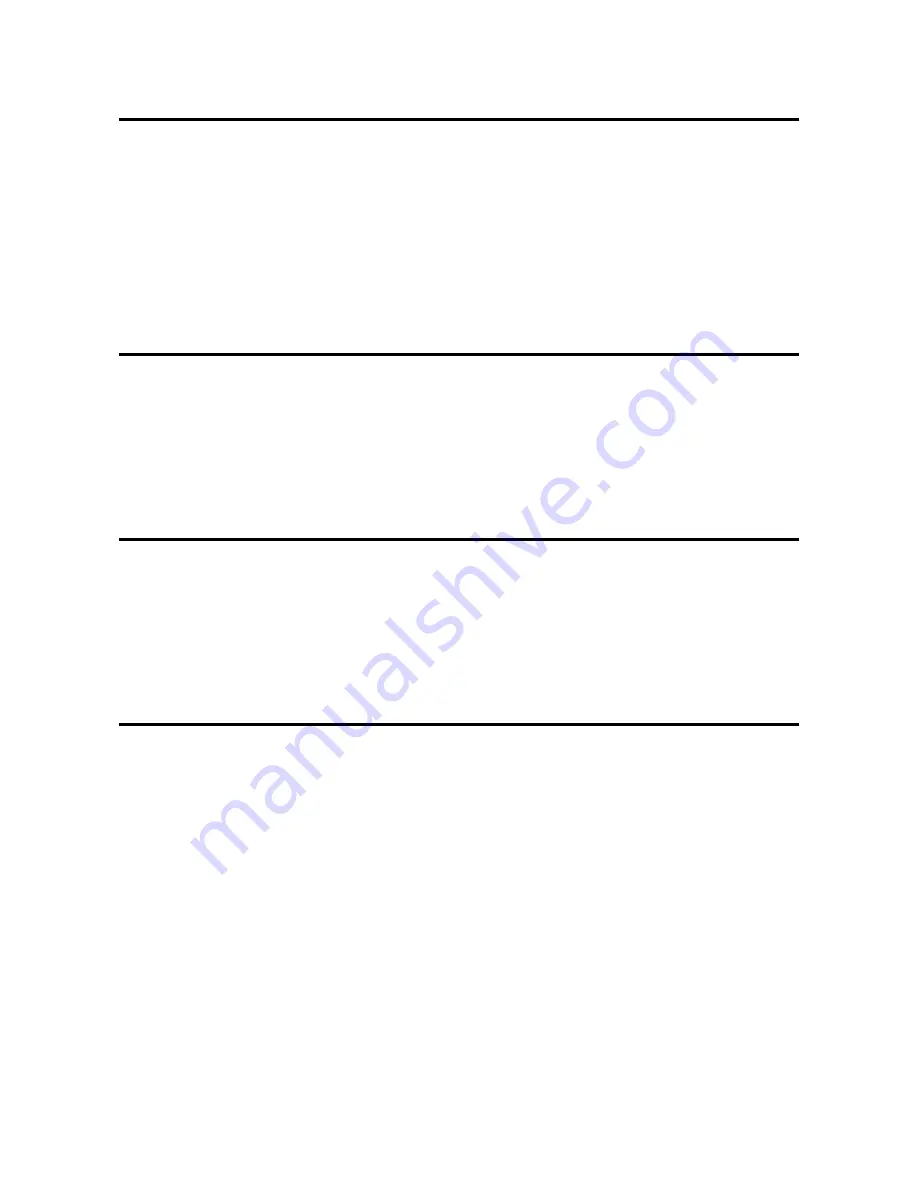
2 System Requirements
•
WINXP, VISTA, WIN7, WIN8
•
A host software (DAW) capable of running VST plug-ins
•
This plug-in runs natively on 32bit systems. If you have a
64bit system, it is likely that your DAW provides support for
32 bit plug-ins via a so called “bridge”. If this is not the case
you might consider acquiring a third party bridge instead.
3 License
•
By acquiring the full version you are granted the right to use
this software on all of your computers for as long as you want.
•
You are not allowed to sell the software to someone else -
neither on it's own nor as part of a package with other goods
or services.
4 Demo Version
•
Please install and test the demo version on your system before
buying the full version.
•
Demo limitation: A short moment of silence is inserted once
every 30 seconds. Otherwise the demo version has the
complete functionality of the full version.
5 Installation
•
Copy the dll file from the download archive to your VST folder
•
Restart your host software (DAW)
•
Load the plug-in
Note
: In case of problems please read the following. Upon starting
the plug-in for the first time a number of files are automatically
extracted to your VST folder. On Windows versions from VISTA
onwards by default plug-ins are not allowed to write files to your
hard drive. This will typically cause an error message from your
DAW reporting missing files. You can fix this issue by changing the
write permissions for your VST folder as follows:
•
Use Windows Explorer to browse to your VST Plugins folder.
6 NIGHT FLIGHT VSTi - User Manual
Summary of Contents for NIGHT FLIGHT
Page 2: ...Dedicated to my daughter...





































