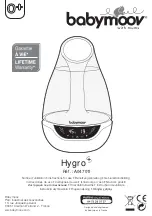CONTROL PANEL
HIGH
MEDIUM
LOW
FAN SPEED
ON/OFF
FULL
HUMIDITY
CONT 50%
60%
70%
Indication Lights
(POWER) Indication Light:
When unit is first plugged in, this light will be illuminated.
(FULL) Indication Light:
When this light flashes, it indicates that the water tank is full, or that the installation position of the
water tank is not correct. In this case, the water in the tank should be emptied or the water tank
should be re-installed correctly.
Fan Speed Light:
When the High, Medium or Low indication light is on, it shows the Fan Speed selected.
(50%, 60%, 70%) Humidity Indication Lights:
When the indication light of 50 %, 60%, or 70 % is illuminated, it shows the corresponding
Relative Humidity that has been chosen.
(CONT)Continuous Dehumidifying Indication Light:
When this light is on, it shows the unit is in the continuous dehumidification mode.
Humidity Indicator
Range of Relative Humidity
50% <60%
60% 60%-70%
70% >70%
BUTTON FUNCTIONS
ON/OFF
: Press button once to start unit. Press again to turn off.
HUMIDITY
:
Pressing this button sets the humidity percentage I.E. 50%, 60%, 70%, and CONT. The cor-
responding indication light will be illuminated.
When the unit is turned on, the unit will start in the CONT (continuous dehumidifying) mode. The
unit will automatically switch off when the water tank is full or the power is turned off.
When the ambient humidity is lower than the set Relative Humidity, the unit will automatically stop
operation.
-5-