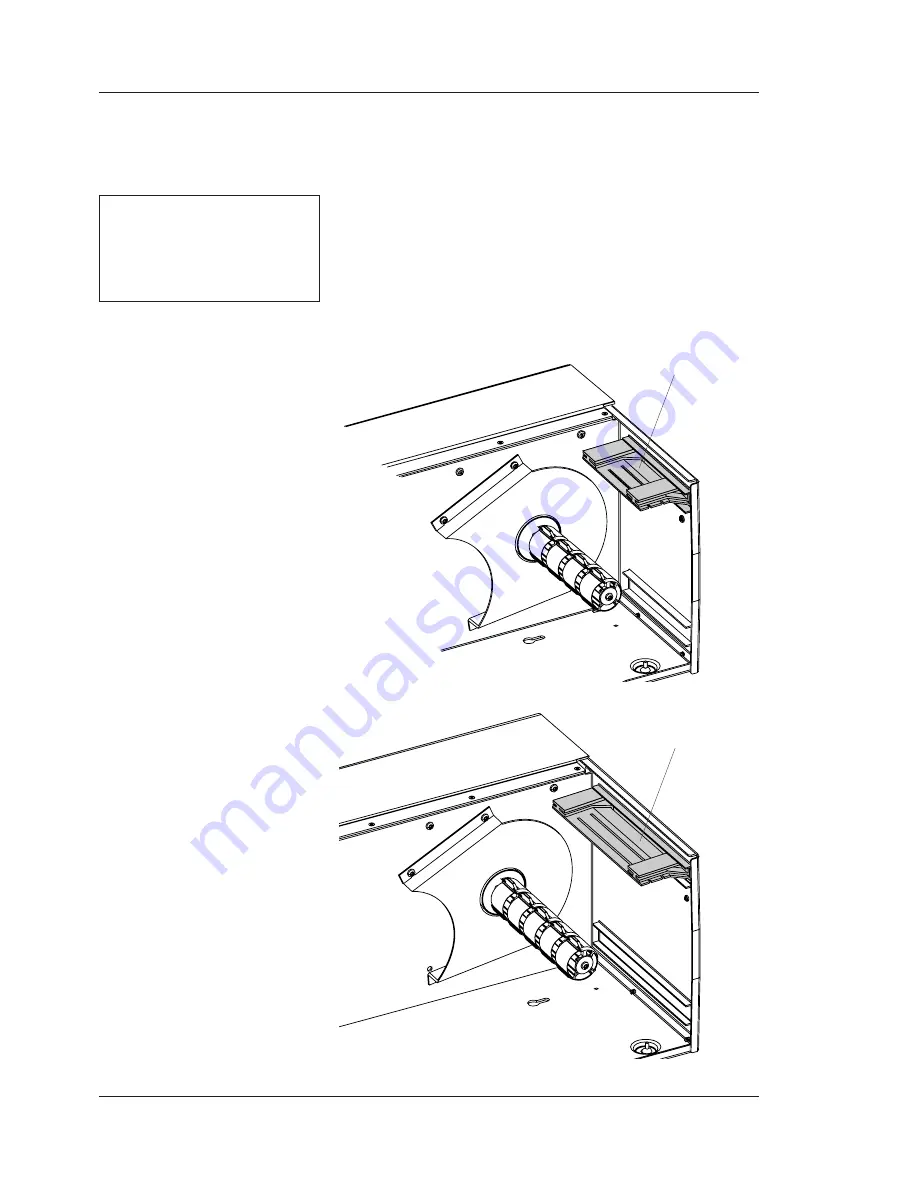
Intermec EasyCoder 501 XP & 601 XP – Service Manual
34
Chapter 5 Media Supply
Instead of an internal media roll, the EasyCoder 501 XP/601 XP
printers can also use media from an external supply, for example
an external roll or a stack of fan-folded tickets. The media is
inserted into the printer through either the upper or lower slot in
rear plate.
It is important that the media path is properly aligned in parallel
with the printer’s center section. Therefore, Intermec offers an
optional “Fan Fold Kit” consisting of a bracket with two guides
that can be fi tted in either the upper or lower slot in the rear plate.
The outer guide is adjustable for different media widths.
EasyCoder 501 XP
EasyCoder 601 XP
5.2 External Supply
Fan Fold
Guides
Fan Fold
Guides
Max. Media Width (Fan-Fold Guides)
EasyCoder 501 XP: 120 mm (4.72 in)
EasyCoder 601 XP: 168 mm (6.61 in)
Min. Media Width (Fan-Fold Guides)
EasyCoder 501 XP:
40 mm (1.575 in)
EasyCoder 601 XP:
76.2 mm (3.00 in)
















































