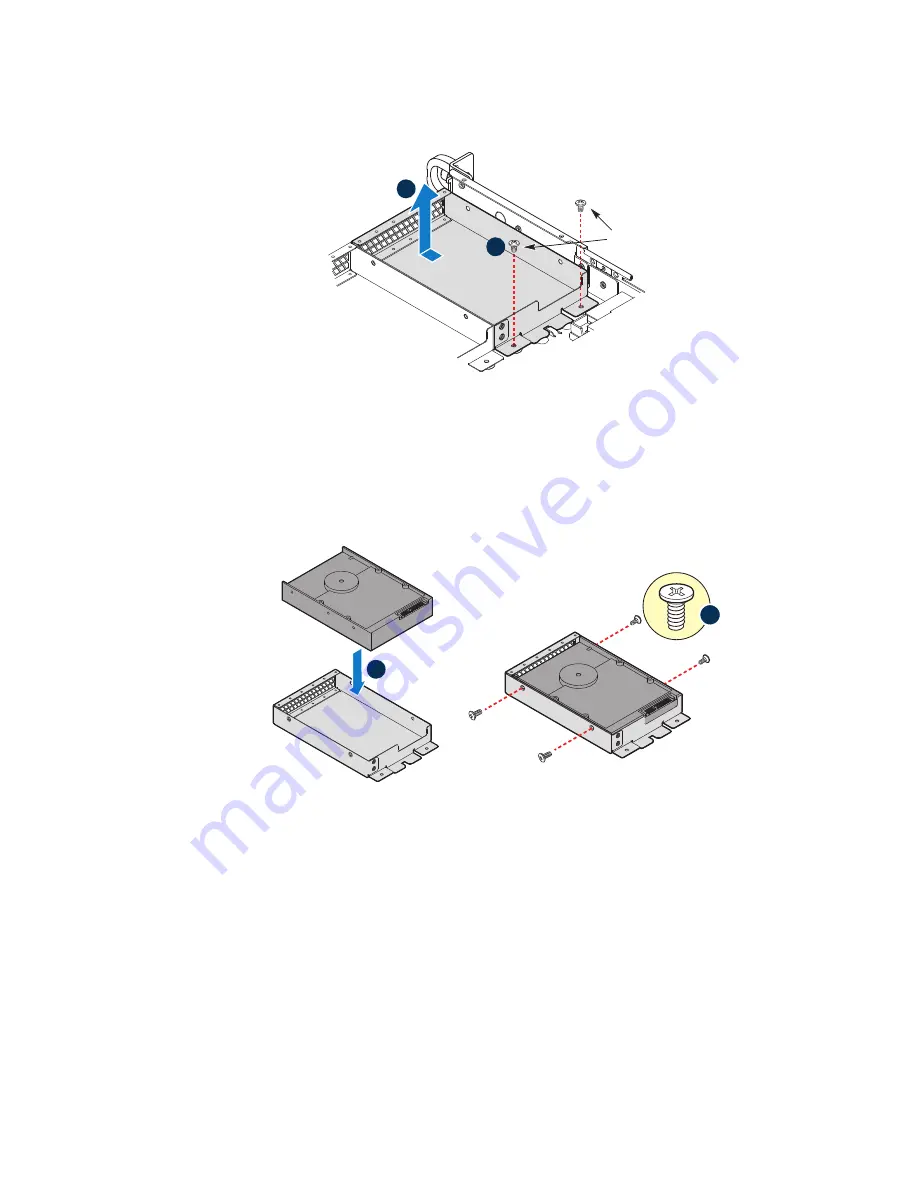
AF003684
Screw
A
B
C
AF003686
D
42
Server System R1304BTSSFAN/R1304BTLSFAN/R1304BTLSHBN Service Guide
Figure 22. Removing Drive Carrier from the Server System (R1304BTLSFAN)
7. Insert hard drive into the carrier with the bottom-side of the drive facing up.
8. Attach the hard drive to the carrier with four screws as shown.
9. Re-install the hard drive/carrier assembly into the chassis.
Figure 23. Installing Drive into Drive Carrier (R1304BTSSFAN/
R1304BTLSFAN)
10. Secure the hard drive/carrier assembly with the screws.
11. Connect the data cables to the drive(s).
12. Connect the power cables to the drive(s).
13. Install the server system cover. For instructions, see
Summary of Contents for R1304BTLSFAN
Page 4: ...iv Intel Server System R1304BTSSFAN R1304BTLSFAN R1304BTLSHBN Service Guide...
Page 6: ...vi Intel Server System R1304BTSSFAN R1304BTLSFAN R1304BTLSHBN Service Guide...
Page 12: ...xii Intel Server System R1304BTSSFAN R1304BTLSFAN R1304BTLSHBN Service Guide...
Page 20: ...xx Intel Server System R1304BTSSFAN R1304BTLSFAN R1304BTLSHBN Service Guide...
Page 38: ...18 Intel Server System R1304BTSSFAN R1304BTLSFAN R1304BTLSHBN Service Guide...
Page 46: ...26 Intel Server System R1304BTSSFAN R1304BTLSFAN R1304BTLSHBN Service Guide...
Page 88: ...68 Intel Server System R1304BTSSFAN R1304BTLSFAN R1304BTLSHBN Service Guide...
Page 108: ...88 Intel Server System R1304BTSSFAN R1304BTLSFAN R1304BTLSHBN Service Guide...
Page 112: ...92 Intel Server System R1304BTSSFAN R1304BTLSFAN R1304BTLSHBN Service Guide...






























