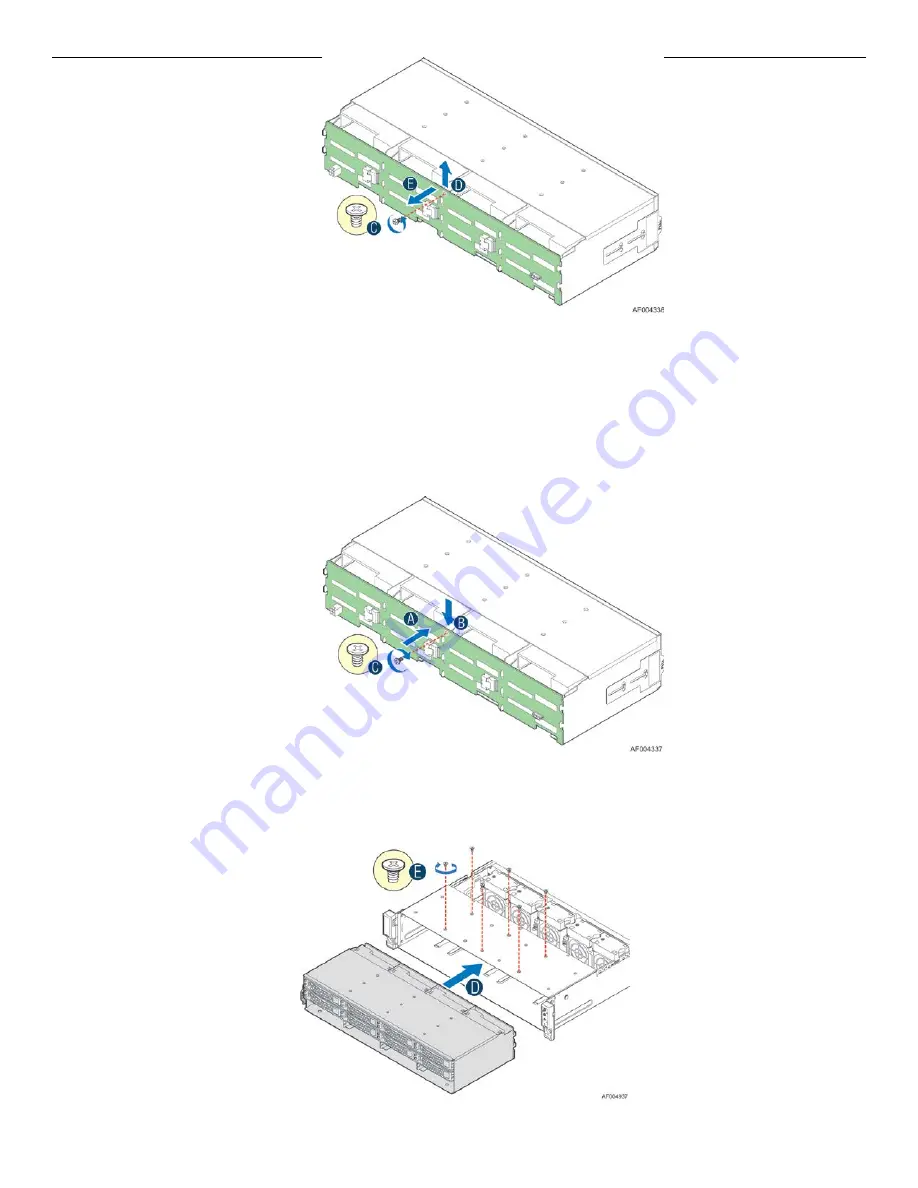
Intel® Storage Server System JBOD2000S3 Service Guide
17
Figure 33. Removing 3.5” Hard Drive Backplane – Remove the Backplane
2.11.1.2
Installing the 3.5” Hard Drive Backplane
1.
Hold the backplane only by the edges. Do not push or pull on any components on the backplane.
Position the backplane in place at the front of the server system (see letter “A”).
2.
Slide the backplane into the server system guides (see letter “B”).
3.
Secure the backplane with the screw (see letter “C”).
Figure 34. Installing 3.5” Hard Drive Backplane – Install the Backplane
4.
Insert the hard drive cage into the server chassis (see letter “D”).
5.
Secure the hard drive cage with the six screws (see letter “E”).
Figure 35. Installing 3.5” Hard Drive Backplane – Install the Hard Drive Cage








































