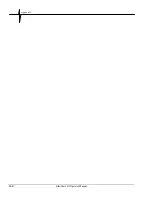Troubleshooting
BlastMate III Operator Manual
7–1
7. T
ROUBLESHOOTING
Use the following information to help solve operation problems.
FAULT
PROBABLE CAUSE
CORRECTIVE ACTION
The monitor does not turn ON.
No power source.
Verify 120 VAC is supplied.
Check the fuse.
Check the battery.
The monitor does not turn ON with
Battery needs recharging.
Recharge the battery.
battery only but does turn on using
the AC Adapter.
Battery is dead.
Contact your authorized service facility.
The monitor sounds a “Beeping“
Battery needs recharging.
Recharge the battery.
Indicator and a message appears on
the display.
Battery is dead.
Contact your authorized service facility.
The monitor turns off unexpectedly.
Monitor has entered Power Saving Mode.
Press the
On/Off
key to activate the
monitor.
Battery needs recharging.
Recharge the battery.
Blown Fuse
Replace the fuse (5 Amp, fast blow)
Battery is dead.
Contact your authorized service facility.
The monitor fails to trigger and
record an event.
The monitor is not in monitor mode.
Press the
Start Monitor
key to enter
monitor mode.
Trigger Level set too high.
Lower Trigger Level.
The monitor triggers continuously.
Trigger Level set too low.
Raise the Trigger Level.
Noisy electric power supply.
Connect the monitor to a dedicated
electric power supply line with no line
noise or use a broadband noise filter.
The monitor does not record events.
The monitor’s memory is full.
Transfer events from the memory, verify
the events transferred okay, then delete
the events.
Warning Memory Less than 15%.
The monitor’s memory is almost full.
Transfer events from the memory, verify
the events transferred okay, then delete
the events.
Memory Full.
The monitor’s memory is full.
Transfer events from the memory, verify
the events transferred okay, then delete
the events.
Backlight does not turn ON.
Backlight on time set to zero.
Increase the backlight on time.
Low Battery level.
Check the battery level and charge
battery, as required.
Summary of Contents for Blastmate III
Page 1: ......
Page 6: ...iv BlastMate III Operator Manual Notes ...
Page 20: ...Chapter 2 2 6 BlastMate III Operator Manual Notes ...
Page 50: ......
Page 74: ...Chapter 6 6 6 BlastMate III Operator Manual Notes ...
Page 77: ...Appendix BlastMate III Operator Manual A 1 Appendix ...
Page 78: ...Appendix A 2 BlastMate III Operator Manual ...
Page 84: ...Appendix A 8 BlastMate III Operator Manual Notes ...
Page 90: ...Index I 6 BlastMate III Operator Manual Notes ...