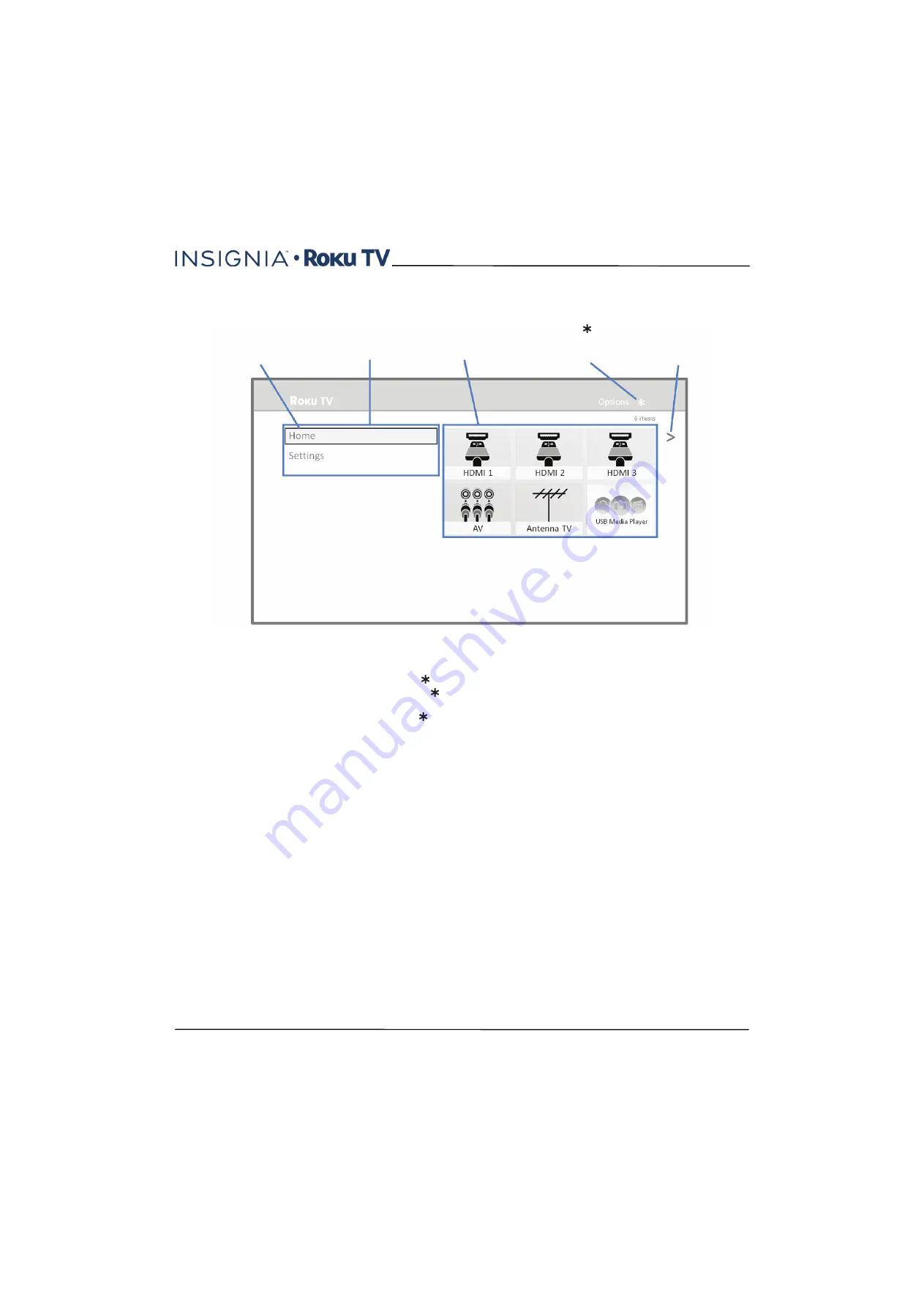
49
43"/50"/55" 4K / 2160p, 60Hz, LED Roku TV
www.insigniaproducts.com
Non-connected TV Home screen
Here is a typical
Home
screen from a TV that is not connected to the Internet.
Personalize your Home screen
You can do a lot to personalize your
Home
screen and make it just right for you and your family:
• Remove a tile by highlighting it and pressing . Then highlight
Remove input
and press
OK
.
• Reposition a tile by highlighting it and pressing . Then highlight
Move input
and press
OK
. Use the arrow buttons to
move the tile, and then press
OK
to lock it in its new location.
• Rename a tile by highlighting it and pressing . Then highlight
Rename input
and press
OK
. Highlight a new name in
the list, and then press
OK
to assign that name to the tile.
• Add streaming channels by browsing the Roku Channel Store (after connecting your TV to the Internet to add the
Streaming Channels
option to the menu).
Highlighted
item–Press
OK
to
select
Home menu
TV inputs
Press
for
options when
available
Hint–Press
RIGHT
to see
another screen
















































